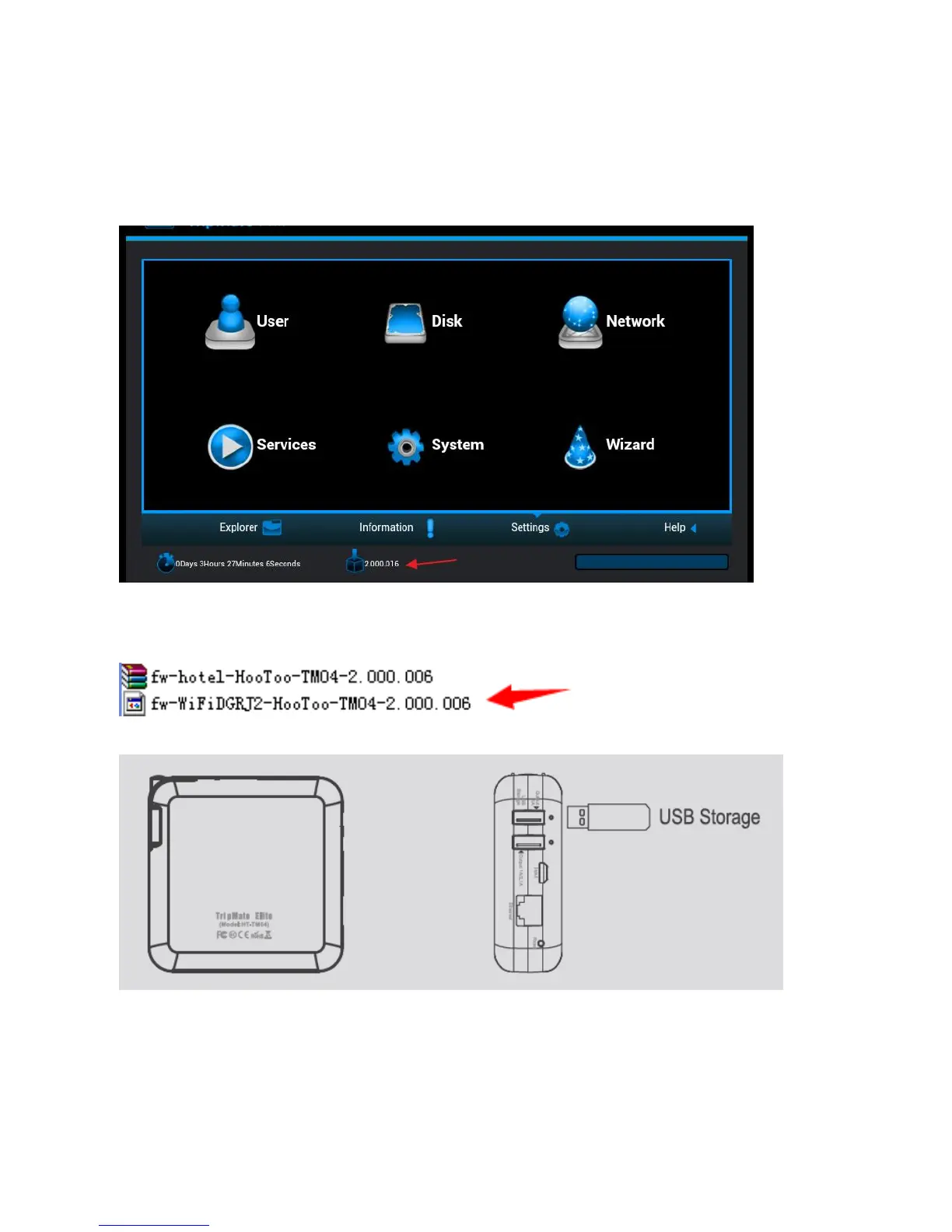35
To restore the TripMate’s configuration
Click Restore to locate the backup file for the TripMate
3.5.2 Firmware
On the bottom of the interface, you can view the current firmware version.
To upgrade the firmware, please follow the steps below:
1. Download the firmware from the Hootoo website: www.hootoo.com
2. Unzip it
3. Insert a USB storage device into your TripMate (i.e. an external hard drive or a USB flash drive)
4. Connect to TripMate wirelessly
5. Open a browser and enter 10.10.10.254
Login to the page, default user name: admin; password: “leave the password blank field empty”
