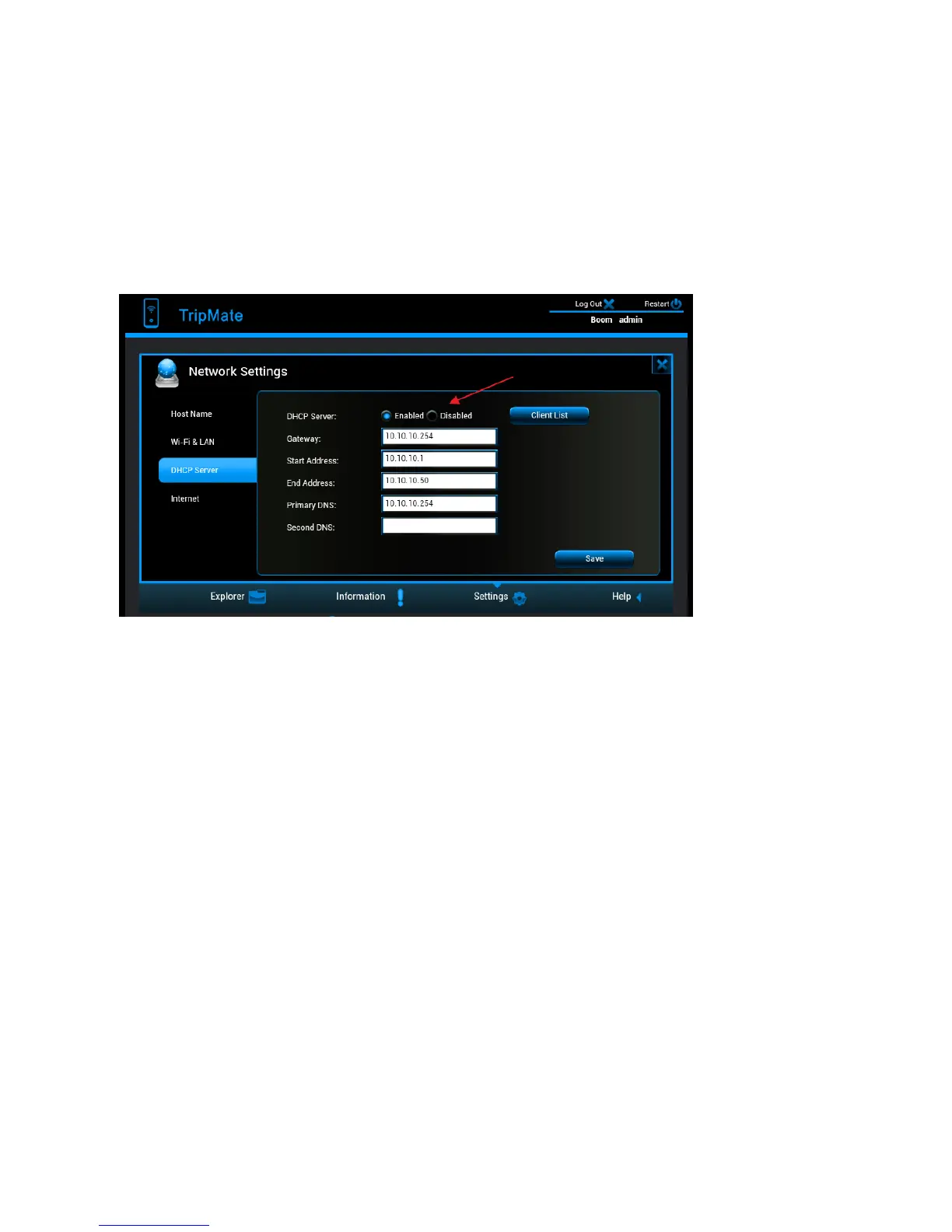29
3.3.4 DHCP Settings
Select DHCP Server, you can disable the DHCP server. Click Disabled → Save
▲Note: If you turn off the DHCP server, TripMate will NOT assign an IP address to your wireless
device therefore making them unable to connect to the TripMate. The IP address from your wireless
device needs to be inputted manually.
3.4 Service Setting
Login 10.10.10.254, click Service
3.4.1 Samba Service
Samba service can be disabled here. The default status is On
