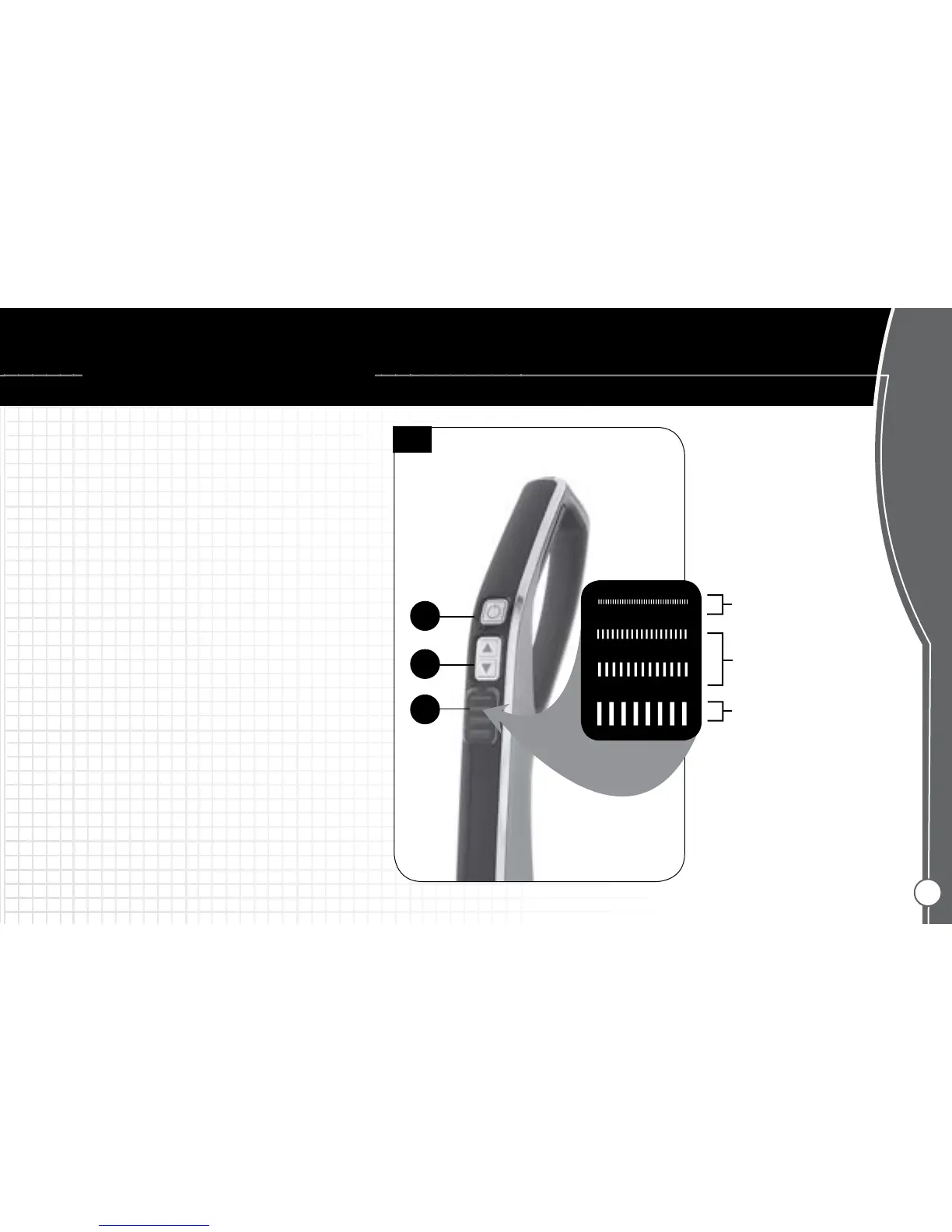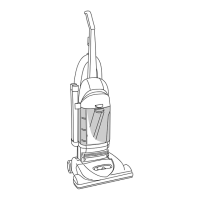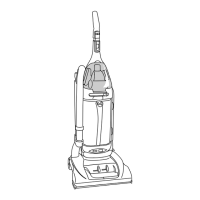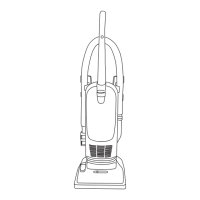VACUUM CONTROLS
3. VACUUM CONTROLS
1 Power Button
Push to turn cleaner on and off.
2 Floor Selector
Push the floor selector button to raise and
lower the nozzle to clean bare floors and various
carpet pile heights.
For maximum cleaning performance, the following
carpet height settings are recommended:
•Lowsetting:foralltypesofcarpet.
•Highersettings:for verydeeppilecarpet
where easier pushing effort is desired,
while maintaining good cleaning performance.
Note:
If the cleaner is difficult to push,
change floor selector push button to the next
highest setting.
3 Floor Selector Indicator Light
Indicates the carpet height selected by the
Floor Selector Button.
3.1
2
1
3
Indicator Light
FLOOR SELECTION
Bare Floors.
(Brushroll off)
Low to Mid Pile
Carpets.
Very High Pile
Carpets.
7
