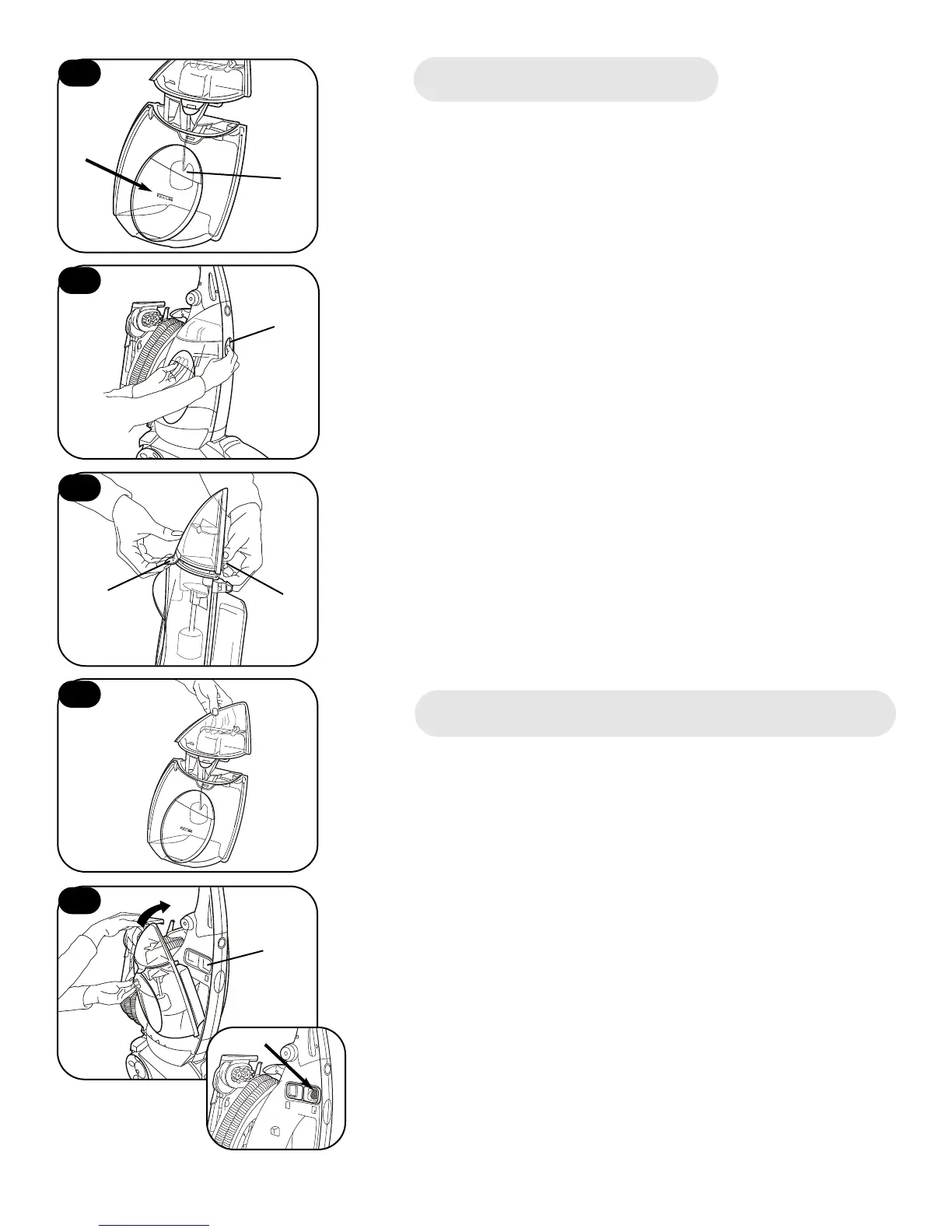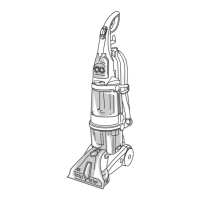6
Empty the recovery tank
Unplug deep cleaner from electrical outlet.
✓ An automatic shut-off device prevents the cleaner
from picking up more dirty water than it can hold in
the recovery tank.
You will know the tank needs to be emptied --
• The amount of dirty water has reached the fill line
(A).
• When the motor sound rises in pitch.
• You do not see dirty solution coming up through
the nozzle.
• The float (B) inside the recovery tank has risen to
the top of the tank (Fig. 8).
✓ Press button (C) and remove tank (Fig. 9).
✓ Release latches (D) on tank cap and remove (Fig. 10).
✓ Empty tank.
✓ Replace cap (Fig. 11). Secure both latches (D) (Fig. 10).
✓ Remove any debris that has collected on lint filter (E)
on cleaner body (Fig. 12 and inset).
✓ Place bottom of tank onto cleaner. Pivot top of tank
and snap in place (Fig. 12).
B
A
C
D
D
E
E
8
9
10
11
12
For full suction, it is important that the recovery
tank cap is properly secured before cleaning.