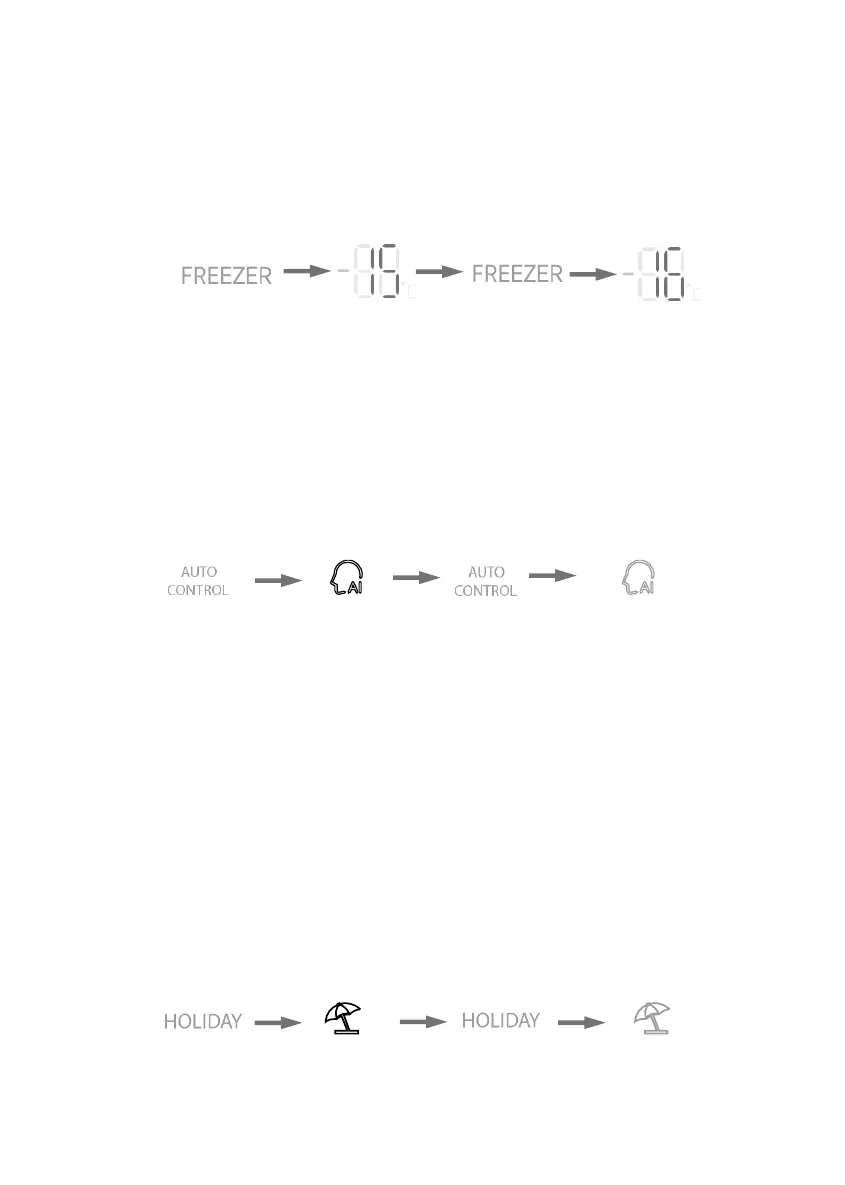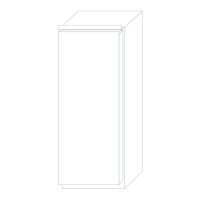11
Adjust the temperature for freezer
1. When the control panel is unlocked, press the “Freezer selector”; the buzzer
sounds and Freezer temperature indicator flashes. Now the freezer
temperature can be set.
2. At every press of the freezer selector, the buzzer sounds, and the
temperature downshifts by 1. The shift sequence is in a continuous loop as “-
18°C/-19°C/-20°C/-21°C/-22°C/-23°C/-24°C/-14°C/-15°C/-16°C/-17°C/-18°C.
Press once flashing Press once Setting done
In setting condition
Notice: when the temperature is set, if no button is pressed within 5 seconds, the
temperature will be automatically confirmed and saved
Auto Control mode
1. To turn on the Auto Control mode, with the control panel unlocked, press
the “Auto Control mode selector”; the buzzer sounds and Auto Control
mode indicator is on.
2. To turn on the Auto Control mode, with Auto Control mode indicator on,
press the “Auto Control mode selector”; the buzzer sounds and the Auto
Control mode indicator is off.
Press once Auto Control mode on Press once Auto Control mode off
Notice: when the Auto Control mode is one, the fridge and freezer temperatures
cannot be selected. When the fridge and freezer selectors are pressed, the Auto
Control mode indicator flashes with a sound, reminding that the operation is not
allowed. If fast cool, fast freeze or holiday function is selected, Auto Control mode
automatically stops.
Holiday mode
The Holiday mode is designed for a situation in which the refrigerator will not be used
for long time. When the holiday mode is on, the freezer temperature can be chosen,
while the fridge temperature is automatically set as 17°C, which avoids any odor due
to high temperature in fridge compartment, and also saves energy consumption.
1. To turn on the Holiday mode, with the control panel unlocked, press the
“Holiday mode selector”; the buzzer sounds and Holiday Function indicator
is on.
2. To turn off the Holiday mode, with Holiday mode indicator is on, press the
“Holiday Function selector”; the buzzer sounds and the Holiday mode
indicator is off.
Press once Holiday mode on Press once Holiday mode o
ff
