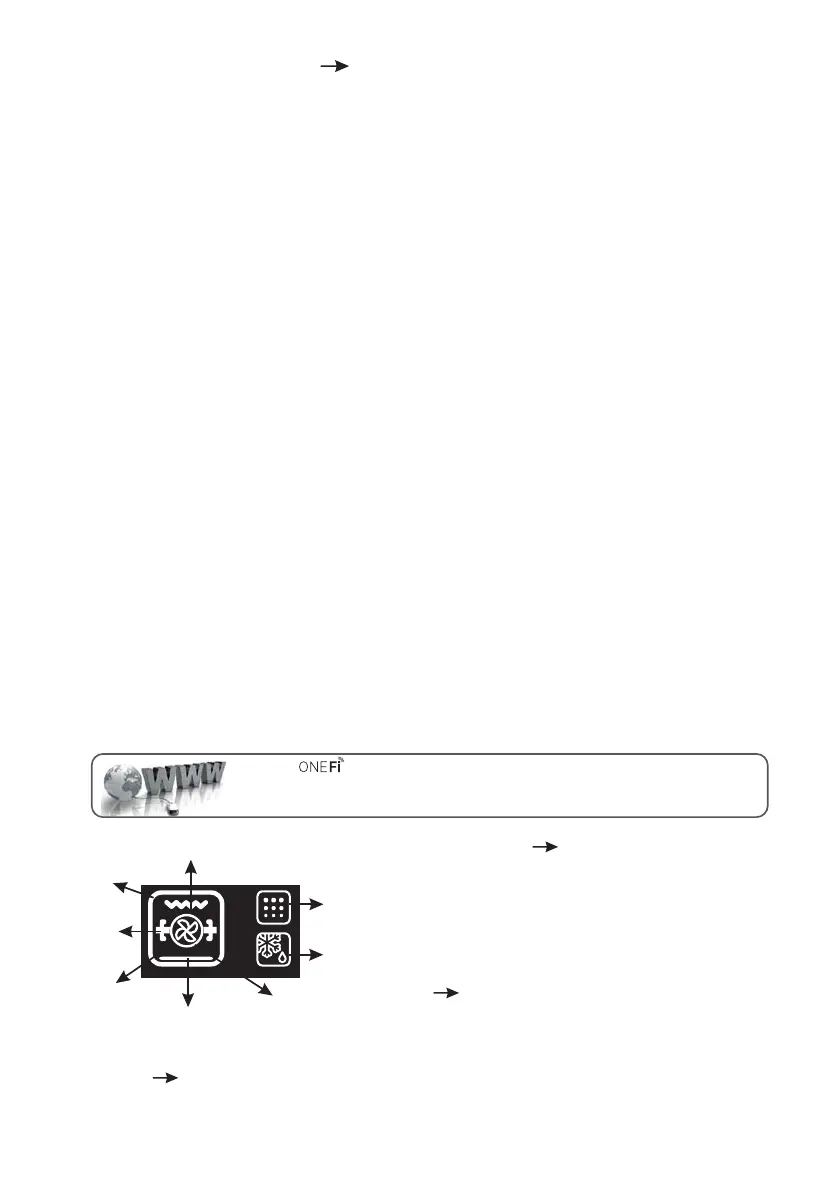Pressing"Extra"on the timer displayallows you to select the Wi-
Fi menu.In the Wi-Fimenu if youpress the"< >" buttons you can select:
- : Wi-Fiis off;the oven is not controllable via the app.Off
- : Wi-fi is on and the oven is only controllable via the app. It means that it is not possible to select cookingOn
functions, recipes and temperature from the display. Only the Wi-Fi menu is available by pressing "Extra". You
can switch the oven off using the On/Off button, but you cannot switch it back on again via the display, it can
only be switched on via the app.
-:Reset This setting should be used to enrol the oven the first time it connects to your Wi-Fi network and to
reset the current Wi-Fi connection to allow a new enrolment. Once selected, the appliance gives you 5
minutes to complete the enrolment process. During this process the cooking functions, recipes and
temperature setting are not accessible from the display. Only the Wi-Fi menu is available by pressing "Extra".
You can switch the oven off using the On/Off button, but you cannot switch it back on again via the display, it
can only be switched on via the app. To exit the enrolment/reset procedure via the display, press "Extra" and
then use "< >" buttons to select "Off". After five minutes, the appliance will exit the enrolment/reset
procedure automatically.
- : the oven sends its status to the app but it cannot be controlled remotely. The oven must be enrolledRead
before thisis possible.
If Wi-Fiis not configured it isonly possible tochoose betweenoff andreset.
When the oven is connected to Wi-Fi, the default cooking time duration is 5 hours,but this can be modified by
the user.
Wi-Fi Enrolment:
To enroll the appliance for Wi-Fi, press "Extra" on the display until the Wi-Fi icon lights, then select "Reset" by
pressing "< >". The procedure on the app should then be followed. Once selected, the appliance gives you 5
minutesto completethe enrolment process.
Wi-Fi icon
- iconnot lit: Wi-Fi is off.
- Iconblinks 1 secondon an 1 second off: the oven is accessibleto your Wi-Fi network and ready to be enrolled.
If theenrolmenthas not beensuccessful, the Wi-Fi icon willswitch offafter5 minutes.
- Iconis permanentlylit: the ovenis connectedtoyour Wi-Fi router.
- Theicon blinks3 secondson and 1 second off:the ovenis trying toconnect toyour Wi-Firouter.
- Theicon blinks1 secondon and 3 seconds off: the oven is inread onlymode.
WiFi (depends on the oven model)
HOOVER :
For detailed information on HOW TO CONNECT your OneFi appliance and HOW
TO USE IT effectively, go to http://wizardservice.candy-hoover.com/
Grill
Oven box
Turnspit
Circular
heating element
Bottom heating element
Fan
Defost
Pyro
LANGUAGE SETTING The language can be set when
the oven is switched off by pressing the Extra and Select
buttonssimultaneously and for 3". The currentlanguage is
shown on the display and can be changed by pressing the
“<” or “>” keys, confirming it by pressing SELECT. Available
languagesare: Italian,English, French and German.
SELECT Any selection must be confirmed. If not
confirmed within 15 seconds, the selection is cancelled.
Bychanging menu, any unconfirmedselection is lost.
“HOT” ICON When a cooking programme finishes or when the oven switches off, if the oven is still
hot, the display shows thecurrent time alternatingwith the message “HOT” at3" intervals.
EN 10