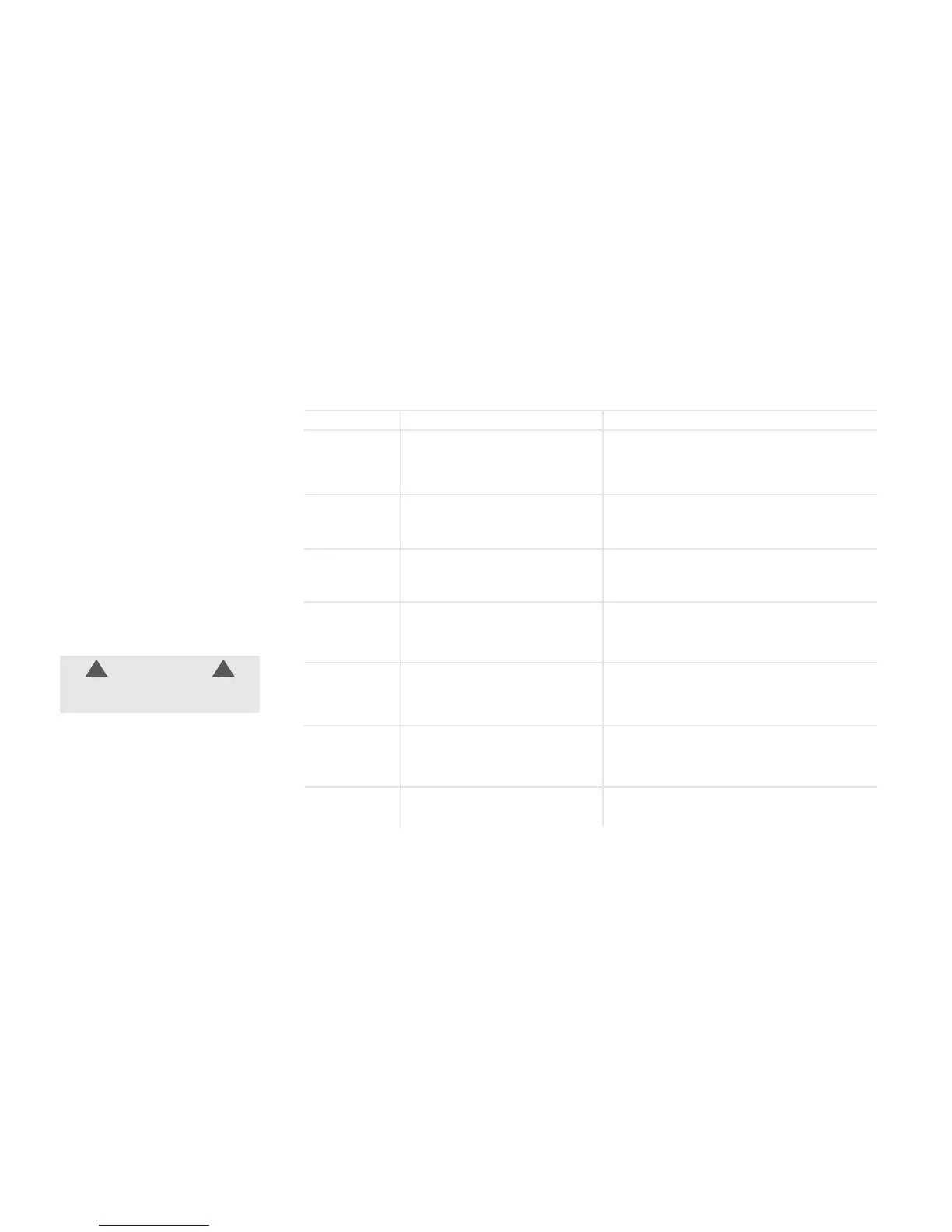25
Troubleshooting:
Any other servicing should be
done by an authorized service
representative.
USE TROUBLESHOOTING GUIDE
AS A FIRST STEP TO RESOLVE
ANY PROBLEMS YOU MAY BE
EXPERIENCING.
If appliance is not working as
it should, has been dropped,
damaged, left outdoors, or
dropped into water, call Customer
Service at 1-800-944-9200
for further instruction before
continuing use.
WARNING
To reduce the risk of personal injury -
Unplug before cleaning or servicing.
!!
PROBLEM POSSIBLE CAUSE POSSIBLE SOLUTION
Cleaner won’t run
3. Take to service center. To find nearest location, visit our
website at www.hoover.com or call 1-800-944-9200.
Cleaner won’t pick-
up or low suction
1. Dirty Water Tank is not installed correctly. 1. Review Placing Dirty Water Tank in base of cleaner - Pg. 8.
2. Dirty Water Tank is full. 2. Empty Dirty Water Tank.
3. Dirty Water Tank is clogged. 3. Clean Dirty Water Tank.
4. Air path is clogged. 4. Unclog air path.
Water escaping
from Cleaner
1. Dirty Water Tank is full. 1. Empty Dirty Water Tank.
2. Dirty Water tank is not installed correctly. 2. Review Placing Dirty Water Tank in base of cleaner 8.
3. Clean Water Solution Tank not installed
properly.
3. Review Clean Water Solution Tank Installation.
Cleaner won’t
dispense
1. Clean Water Solution Tank is empty. 1. Fill Clean Water Solution Tank.
2. Clean Water Solution Tank not installed
properly.
2. Review Clean Water Solution Tank Installation.
3. Needs service. 3. Take to service center. To find nearest location, visit our
website at www.hoover.com or call 1-800-944-9200.
Hose nozzle will not
spray after filling
the Clean Water
Tank or Detergent
Container.
1. Air is trapped in the pump and hose.
2. The connection to the tool port is loose.
1. Turn on the cleaner. If hose does not spray, prime the
pump by lowering the hose down to the floor and hold the
trigger for up to 1 minute.
2. Ensure that the Hose is securely connected to the hose
connection.
Motor noise
becomes
high-pitched
1. Dirty Water Tank is full. 1. Empty Dirty Water Tank.
2. Dirty Water Tank is clogged. 2. Clean Dirty Water Tank.
3. Air path is clogged. 3. Unclog air path.
4. The float in the Dirty Water Tank has been
activated.
4. Review Emptying & Cleaning the Dirty Water Tank.
Brushrolls are not
spinning
1. Belt needs to be changed. 1. Refer to how to change belt.
2. Something is jammed in the brushroll. 2. Remove jammed item from cleaner with unit turned off
and unplugged.
