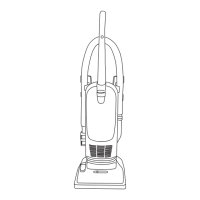43
Resolución de problemas
Limpieza del módulo del cepillo giratorio
Limpieza del cepillo lateral
Limpieza de las ruedas Limpieza de sensores
Limpie los cepillos
giratorios con la
herramienta de
limpieza provista.
Limpie las ruedas delantera, izquierda y derecha
usando la herramienta de cepillo de limpieza.
Realice esta tarea regularmente para garantizar
que su dispositivo Quest
TM
se mueva con facilidad.
Use un paño de microfibra o
algodón limpio y seco para
limpiar los sensores.
Retire el tornillo.
Deslice la lengüeta
junto al cepillo
giratorio para
desbloquear el
módulo.
Limpie cualquier
cabello, pelusa
o suciedad del
cepillo lateral y del
poste.
Extraiga los
cepillos.
Vuélvalo a colocar.
Quite el cabello,
las pelusas y la
suciedad de los
cepillos giratorios.
1
1
2
2
3
3
4
PRECAUCIÓN
¡Peligro de lesiones! Puede dejar que su robot
funcione sin supervisión; sin embargo, sea siempre
cuidadoso de no pisarlo ya que podría hacerlo caer.
! !

