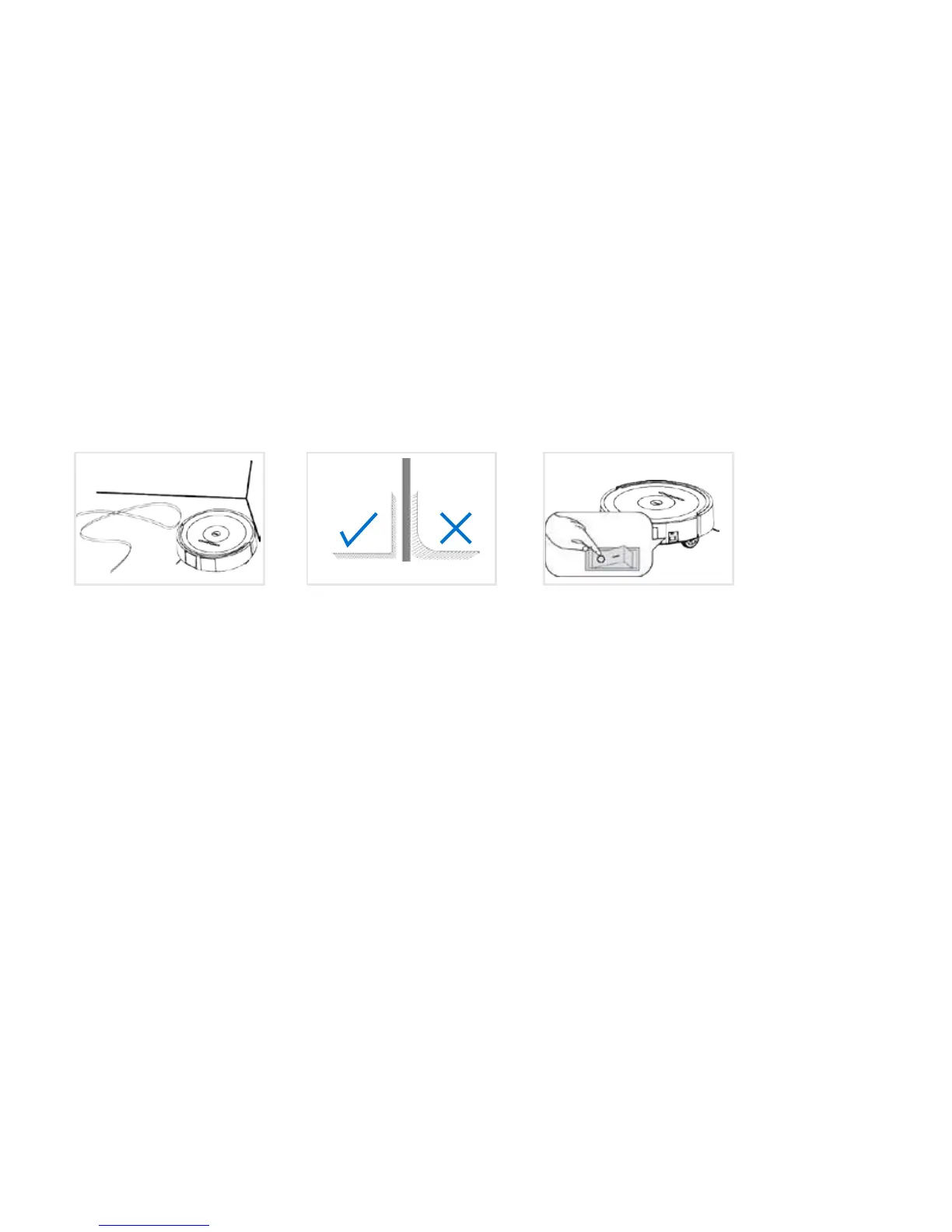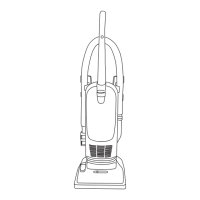4
Before using this device, remove
obstacles on the floor such as
power cords, clothes and any
fragile objects. If the device
passes over a cord, it may drag
the object along and cause it to
tumble.
The docking station should be
positioned against the wall and at
least 4 ft away from other objects
around it to allow the robot to find
its docking station easily.
When the device is not in use,
power OFF the machine. This will
protect your device battery.
IMPORTANT INSTRUCTIONS BEFORE FIRST USE