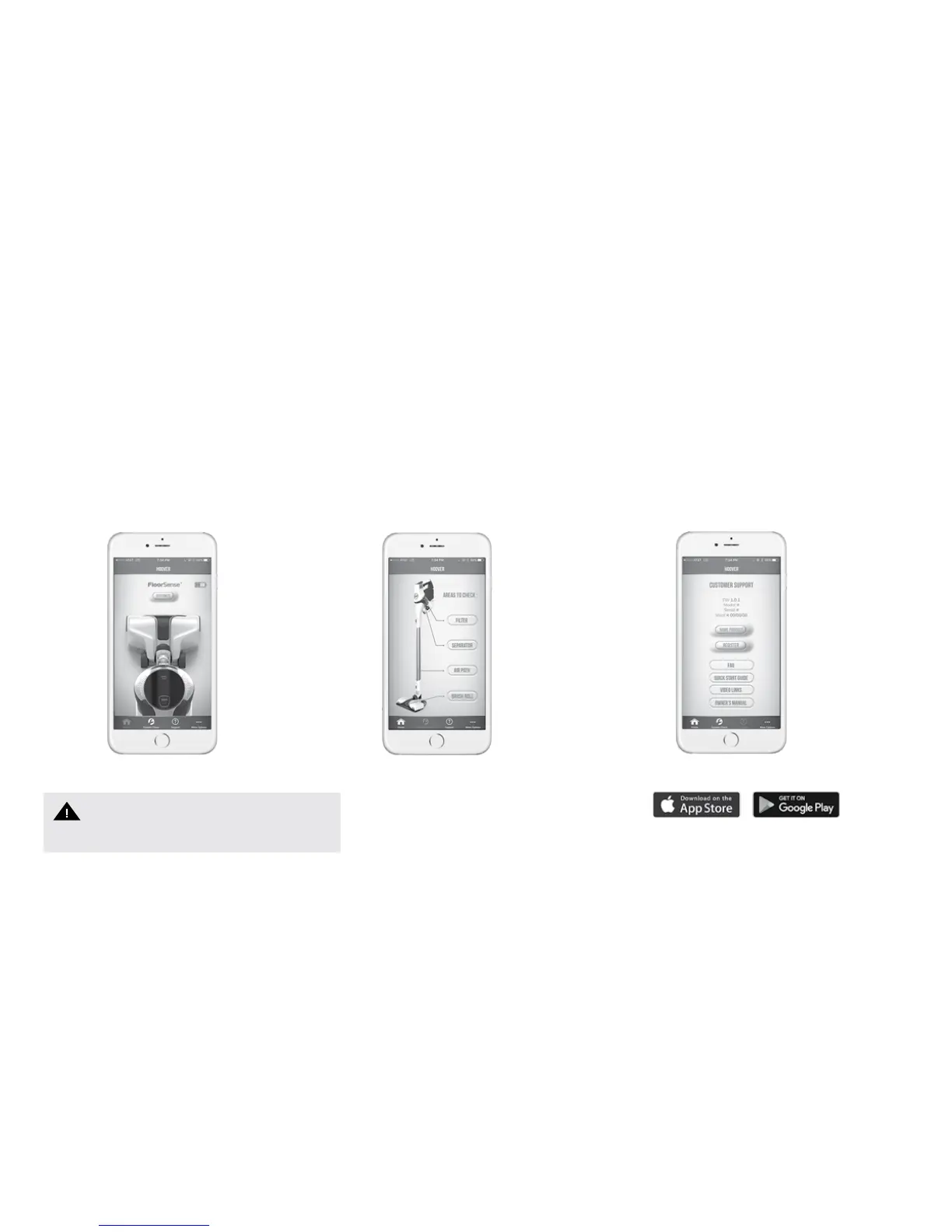Customize
FloorSense
™
Settings
1
Set Filter Maintenance
Reminders
2
Access Tips
and Tricks
3
IMPORTANT
Read all instructions before using this appliance.
Using the Hoover
®
App
13
Apple, the Apple logo, and iPhone are trademarks
of Apple Inc., registered in the U.S. and other
countries. App Store is a service mark of Apple
Inc., registered in the U.S. and other countries.
Google Play and Google Play logo are
trademarks of Google Inc.
TIP: Pull power trigger to illuminate the Hoover
®
Dashboard and connect to the Hoover
®
App.
Hoover
®
REACT
™
vacuums are compatible with the Hoover
®
App. Download the Hoover
®
App to:
1. Register your new vacuum
2. Customize FloorSense
™
settings
3. Troubleshoot System Maintenance
4. Access tips and tricks