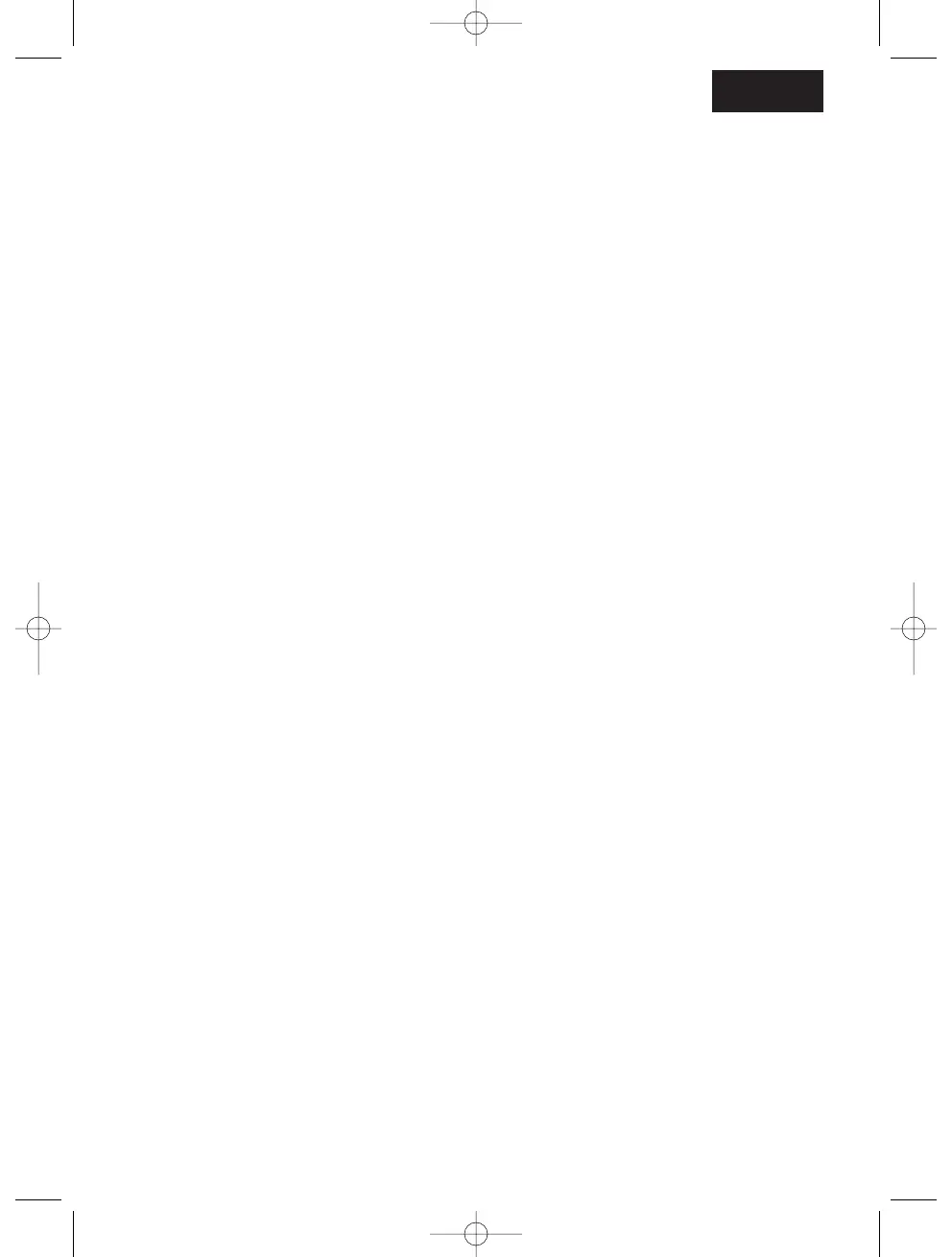6
Carpet and floor nozzle (6). Press pedal on the nozzle to lower the brush
head when cleaning hard floors. Press the pedal again to lift the brush head
when cleaning carpets.
Dual function tool. Tool is stored on the Tool Holder (15) which is fixed to
the Extension Tube. Remove tool and use as:
a) Dusting brush for furnishings , bookshelves, frames, keyboards etc.
b) Crevice tool [detach the dusting brush] for corners and hard to reach
areas .
c) A Furniture Nozzle is also stored on this Holder
Tube Storage (14). The tubes can be stored into the storage slot underneath
of the cleaner.
REPLACING THE BAG/EMPTYING THE PERMANENT BAG
REPLACING THE BAG (depending on model):
When full (See “ Bag Check Indicator” paragraph) please dispose of the bag
immediately.
Open the top-cover and grip the bag holder. Lift the bag holder
vertically out of the cleaner and remove the Bag from its holder (13).
Dispose of the full bag into a bin .
Fold and fit new bag into the bag holder (13). Replace the bag
holder into the cleaner.
Use only genuine Hoover bags.
EMPTYING THE PERMANENT BAG (depending on model):
When full (See “ Bag Check Indicator” paragraph) please empty the bag
immediately.
Open the top-cover and grip the bag holder. Lift the bag holder
vertically out of the cleaner.
Remove the Permanent Bag from the bag holder (13).
Remove the plastic slide at the end of the bag allowing dirt
collected to fall into the bin
Refit the slide back into its original position.
Fit the empty Permanent bag into the bag holder (13). Replace the bag
holder into the cleaner (1).
Check filters for excessive build up of dust. If required, clean or replace.
Close the top-cover. See diagrams (2 & 3) to access the
filters.
To maintain best performance we recommend you wash the filters and the
Permanent bag (depending on model) after 5 full bags. Please refer to chap-
ter “FILTERS AND PERMANENT BAG MAINTENANCE”.
GB
