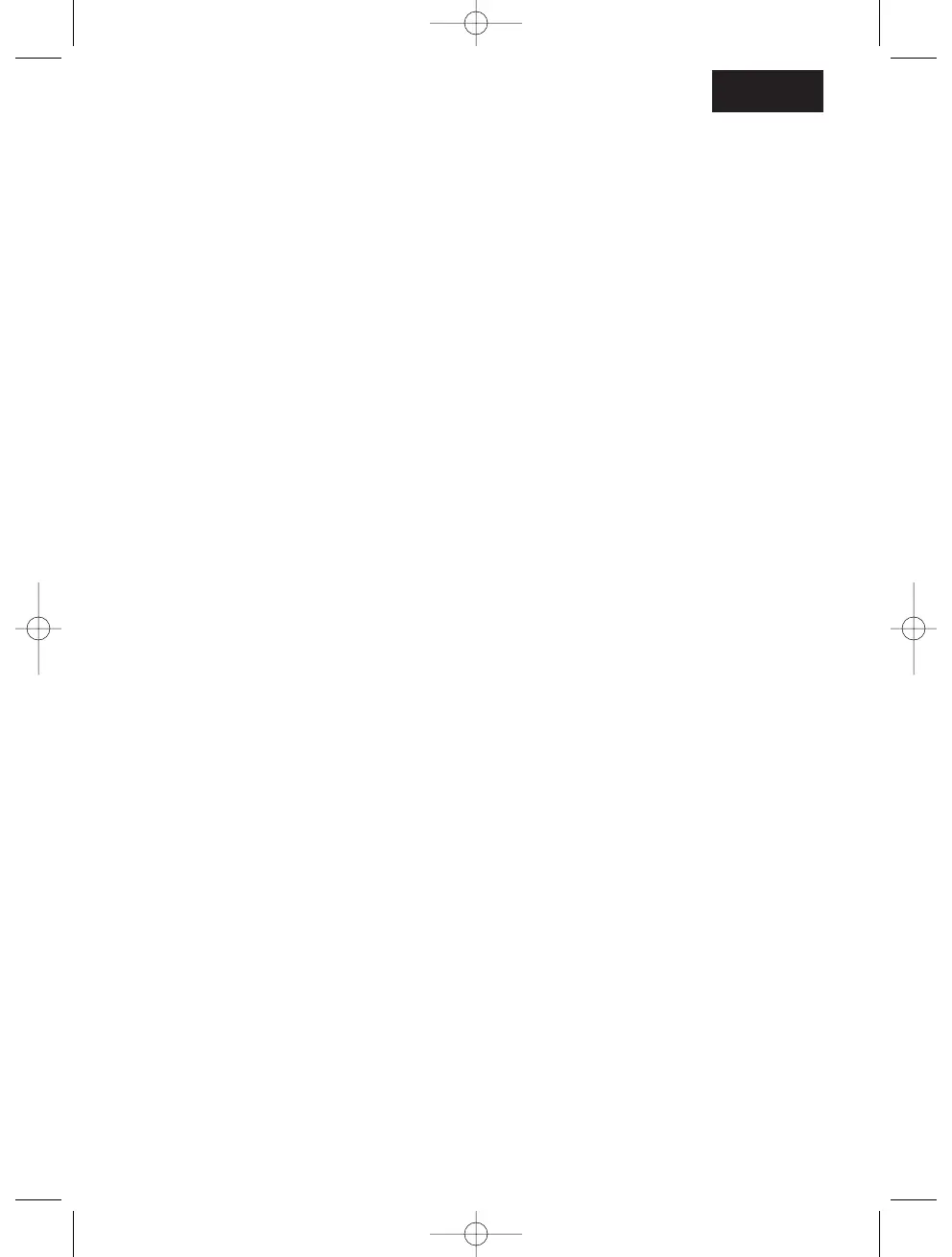7
FILTERS AND PERMANENT BAG MAINTENANCE
To maintain best performance we recommend that you rinse the filters and
permanent bag under lukewarm water after 5 full bags
To access the filters please refer to diagrams 2 & 3
Do not scrub the filters and permanent bag and do not use detergents
Remove excess water with a dry cloth and leave to air dry until fully dry
After completing the washing operations, return the filters and
permanent bag to their original positions in the cleaner.
REMOVING A BLOCKAGE FROM THE SYSTEM
The Bag Check Indicator on your cleaner is activated:
1) Check if the dust bag is full. If so refer to chapter “Replacing the bag /
Emptying the Permanent bag”.
2) If not full then:
a) Did you wash the filters and permanent bag after 5 full bags? If not
please refer to chapter “FILTERS AND PERMANENT BAG
MAINTENANCE”.
b) Check if there is any other blockage in the system.
Use a rod or pole to remove any blockage from the tubes and
flexible hose.
It may also be possible to remove an obstruction in the flexible hose by
lightly squeezing or bending it.
Clean the underside of the carpet and hard floor nozzle
frequently by using the crevice tool.
SIMPLE USER CHECK LIST BEFORE CALLING FOR SERVICE
1) Is there a working electricity supply to the cleaner? Check with another
appliance
2) Is a restriction causing the bag check indicator to be activated in use? If
yes:
a) Is the dust bag full? Please refer to chapter “Replacing the bag/
Emptying the Permanent bag”.
b) Are the filters blocked? Please refer to chapter “Filters
maintenance”.
c) Is the hose or nozzle blocked? Please refer to chapter “Removing a
Blockage from the System”.
Please remember that:
1) Some carpets can cause a small build up of static electricity. Any static
discharge is not hazardous to health or the product.
2) A service charge will be made if the cleaner is examined and found in
working order, has not been assembled in accordance with these
GB
