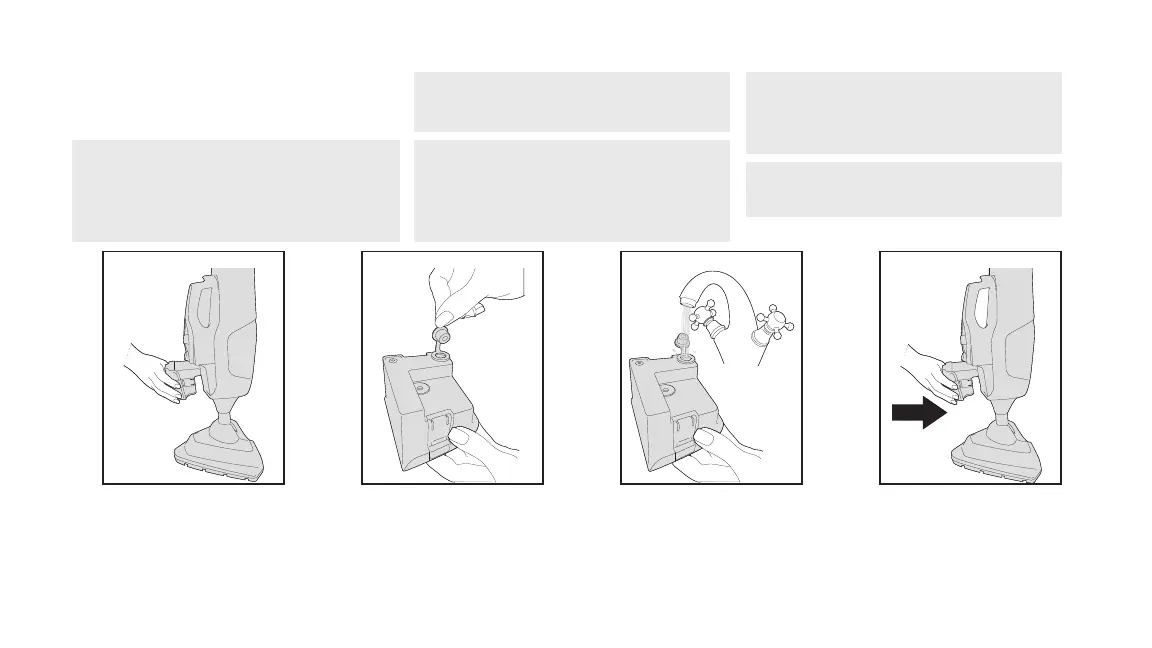7
Before you begin cleaning
Filling the dual tanks
Press the water tank release
buttons and pull the water tank
to remove.
Pull the tab on the water tank
cap to open.
Fill the water tank with water
only to fill line, replace the cap
and push firmly to close.
Slide the water tank back into
the machine until it clicks into
place.
1
2 3 4
WARNING:
To avoid the risk of personal injury
- Turn off, unplug, and allow steam cleaner to cool
before servicing or filling water or solution tank.
Do not use hot or boiling water to fill water tank.
IMPORTANT: DO NOT MIX HOOVER
STEAMPLUS CLEANING SOLUTION WITH ANY
OTHER CLEANING SOLUTION.
IMPORTANT: DO NOT ADD SOLUTION TO
WATER TANK.
IMPORTANT: If you don’t want to use
solution on your flooring, turn solution dial to
OFF position. Always test on an inconspicuous
area of flooring first before using solution.
NOTE: When the tank is turned upright it may
allow a few drops to drip from cap. This is normal.
