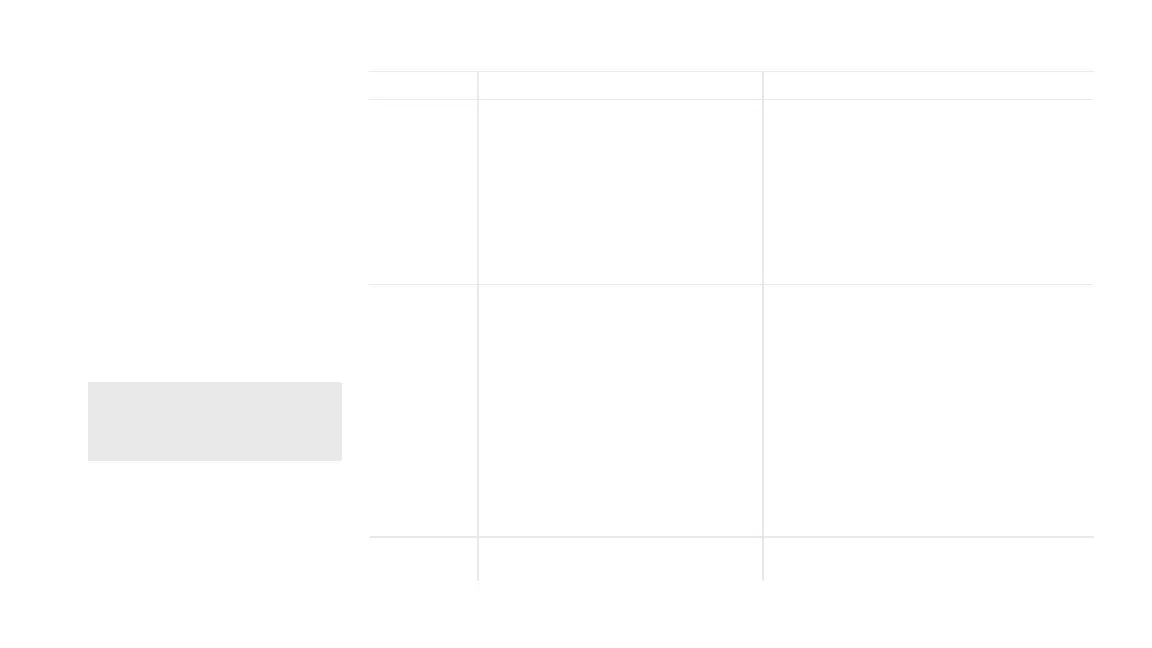PROBLEM POSSIBLE CAUSE POSSIBLE SOLUTION
Steam Cleaner
won’t run
1. No voltage in wall plug. 1. Check fuse or breaker in home.
2. Blown fuse or tripped breaker. 2. Replace fuse or reset breaker in home.
3. Steam cleaner may not be plugged into the
electrical outlet correctly.
3. Ensure the plug is pushed in securely.
4. The electrical outlet may not be working properly,
check the fuse or breaker, or consult an electrician.
4. Check fuse or breaker in home. Replace fuse/reset breaker
in home.
5. The power cord may be damaged. 5. If cord is damaged have it replaced by an authorized service
representative.
6. Does not turn on. 6. Check the On/Off switch to make sure it is in the On position.
Steam Cleaner not
producing steam
1. Water tank may be empty. 1. Please refer to the “Filling Tanks” section.
2. The water tank may not be attached correctly. 2. Please refer to the “Filling Twin Tank” section, and ensure
tank is fully seated.
3. Water Filter may be clogged and needs to be
replaced.
3. Check Water Filter and clean or replace.
4. Thermal protector may turn off pump if trying to
operate steam cleaner before steam indicator is
illuminated.
4. Unplug steam cleaner and allow to cool down.
5. Steam path may be blocked.
6. Hard water filter not installed.
5. Please refer to the “Clearing Blockages” section.
6. Ensure hard water filter is properly snapped back in place
when replacing or performing maintenance. Refer to
"Replacing the Hard Water Filter" section.
Microfiber pad
doesn’t pick up dirt
1. The cleaning pad may already be saturated with
dirt and needs washing.
1. Wash or replace with clean pad. Please refer to the
“Removing Cleaning Pads” section.
26
Troubleshooting
This Steam Cleaner contains no user
serviceable parts. Do not try to repair it
yourself.
If steam cleaner is not working as it should,
has been dropped, damaged, left outdoors,
or dropped into water, call Customer Service
at 1-800-944-9200 for further instruction
before continuing use.
USE TROUBLESHOOTING GUIDE AS A FIRST
STEP TO RESOLVE ANY PROBLEMS YOU MAY
BE EXPERIENCING.
WARNING: To reduce the risk of
personal injury - Unplug Steam Cleaner
before servicing and allow to cool.
