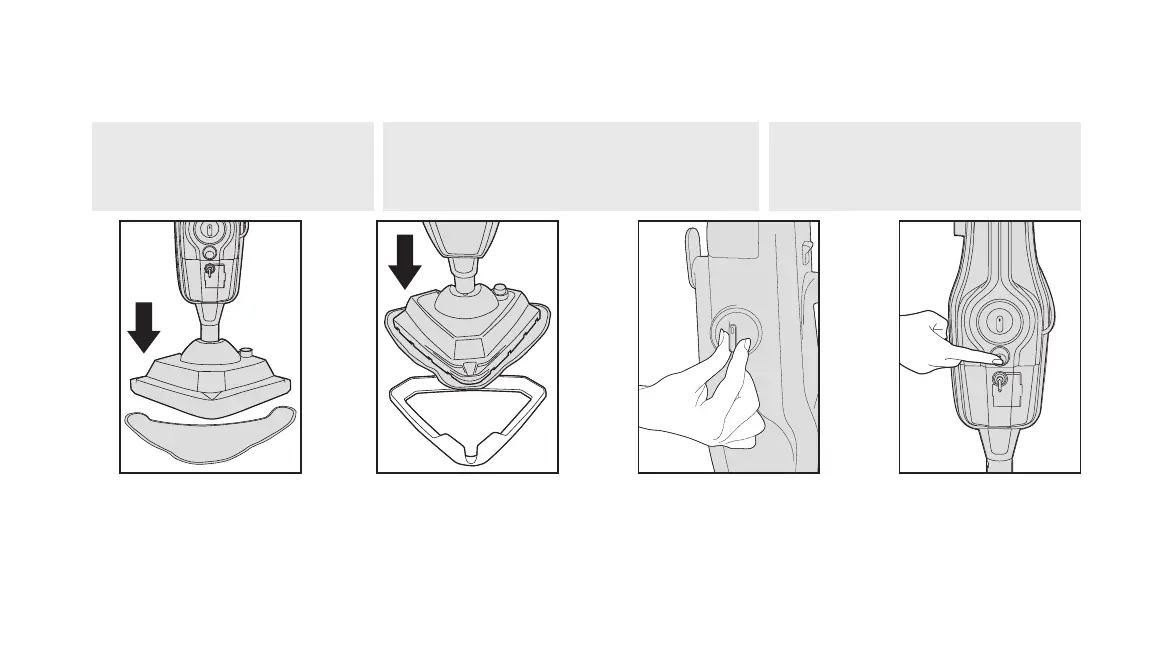12
Refreshing carpets
1
2 3 4
Place the microfiber pad on the floor
white side facing up. Place floor head
onto pad making sure the entire pad
covers the floor head.
With microfiber pad attached, hook
the steam cleaner into the front of
the carpet glider and push to clip into
place. Carpet glider should only be
used when refreshing carpets.
Turn the solution dial to OFF
(0=OFF) when refreshing carpet.
Push On/O button to power
steam cleaner on and o.
WARNING: To reduce the risk of
personal injury - Unplug the steam cleaner
when assembling the accessories.
WARNING: Do not clean over floor electrical outlets.
Do not use steam cleaner or press the Steam Trigger
without water in the water tank.
IMPORTANT: When using on carpets,
always ensure the multi-surface Microfiber Pad
is properly attached to the Floor Head.
