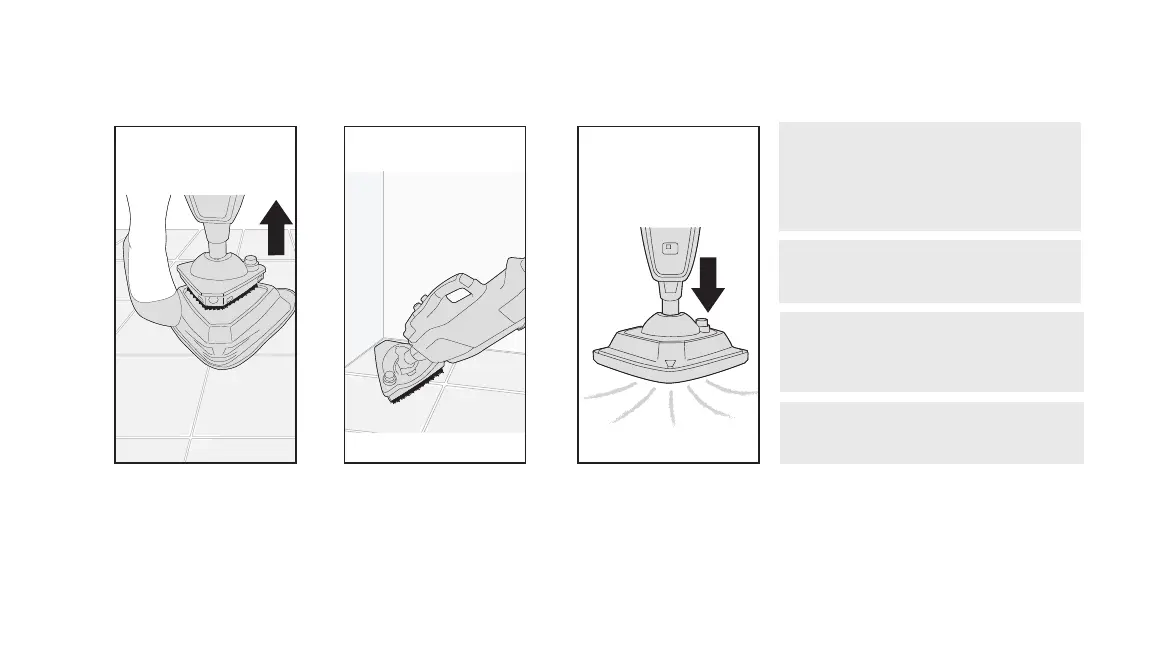14
Using tile and grout scrub brush and SteamStream
™
1
2 3
Place foot on outer floor head
and gently pull away steam
cleaner to release the tile and
grout scrub brush.
Move steam cleaner back and
forth across the floor, getting
into corners and awkward
places.
To engage SteamStream™ from the front
nozzle, press the SteamStream™ button
to activate, and squeeze the trigger to
release steam. Press the SteamStream™
button to turn OFF (0=OFF).
WARNING:
Do not clean over floor
electrical outlets.
Do not use steam cleaner or press the Steam
Trigger without water in the water tank.
WARNING:
Scrub brush bristles may
damage wood floors.
IMPORTANT: Always switch off the
steam cleaner before attaching or removing
the floor head.
IMPORTANT: Scrub brush only
recommended for tile and grout cleaning only.
