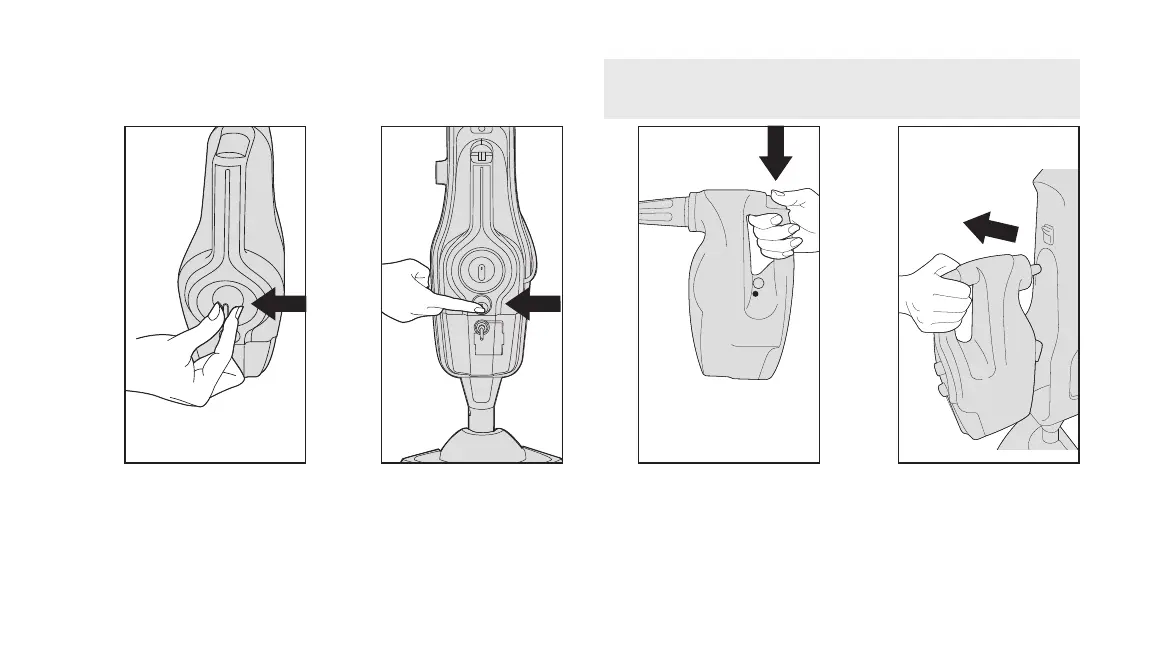16
4
Adjust the dial on the front of the
handheld to desired steam setting.
5 6 7
To Turn unit ON, push switch
to (I=ON).
To produce steam push the trigger
with your thumb in short bursts.
Don’t hold the trigger continously to
prevent over wetting.
Insert the handheld back into
the machine until it clicks into
place.
WARNING:
To avoid burn injury, do not touch the steam cleaning nozzle
or adjacent surfaces when steam cleaning or when the nozzle is heated.
