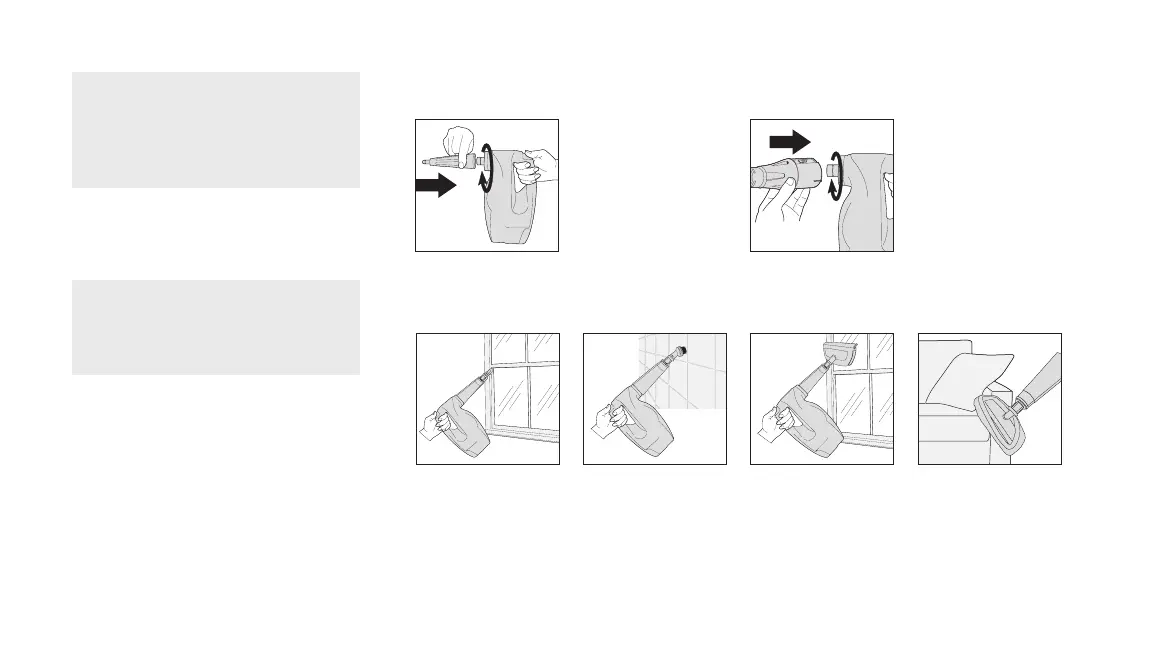12
CAUTION:
Turn off, unplug and allow
steam cleaner to cool before removing
accessories. Always have the nozzle pointed
away from you and others during
installation.
1.
Small tools can be at-
tached via concentration
nozzle. Twist clockwise
until locked into position
and secure. To remove
concentration nozzle, turn
counter-clockwise.
1.
Larger accessories can
be attached using the
concentration nozzle or
hose. To attach the hose
twist clockwise until
locked into position and
secure. To remove hose,
turn counter-clockwise.
Using small accessories Using large accessories
IMPORTANT: Faucets should be
turned off when steaming around them. Don’t
steam clean ovens, oven surfaces or grills
when hot. Allow to cool to room temperature.
1.
Use to remove soap scum
in baths and shower
enclosures and to clean
heavily soiled areas in
kitchens.
2.
Ideal for any surface from
tiles, sinks, toilets and
oven tops.
3.
Great for leaving your
windows, tiles and
mirrors gleaming.
* Select models only
4.
Attach the cloth to the
squeegee tool for use on
upholstery and clothes.
* Select models only
Concentration nozzle Brushes Squeegee tool* Upholstery/cloth tool*
