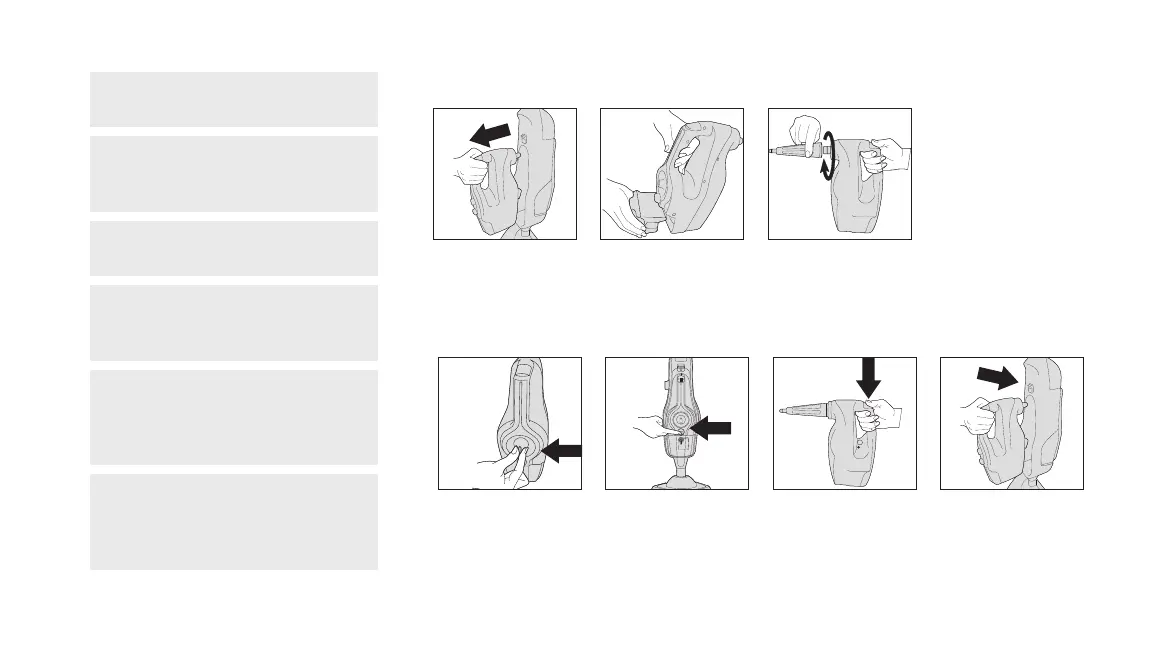11
Using the handheld steamer
WARNING:
Scrub brush bristles may
damage wood floors.
IMPORTANT: Always switch off the
steam cleaner before attaching or removing
the floor head.
IMPORTANT: Scrub brush only
recommended for tile and grout cleaning only.
WARNING:
Turn off, unplug and allow
steam cleaner to cool before servicing or
filling Main Water Tank.
CAUTION:
Turn off, unplug and allow
steam cleaner to cool before removing
accessories. Always have the nozzle pointed
away from you and others during installation.
1.
Lift the handheld release
button and gently pull the
handheld to release from
the steam cleaner.
2.
Remove Main Water Tank
and refill before use.
3.
When using the handheld steamer always
attach the concentration nozzle or hose.
Push onto the handheld nozzle and twist
clockwise to lock into position.
Using the handheld steamer
WARNING:
To avoid burn injury, do not
touch the steam cleaning nozzle or adjacent
surfaces when steam cleaning or when the
nozzle is heated.
1.
Adjust the dial on the
front of the handheld to
desired steam setting.
2.
To Turn unit ON, push
switch to (I=ON).
3.
To produce steam push
the trigger with your
thumb in short bursts.
Don’t hold the trigger
continuously to prevent
over wetting.
4.
Insert the handheld back
into the machine until it
clicks into place.