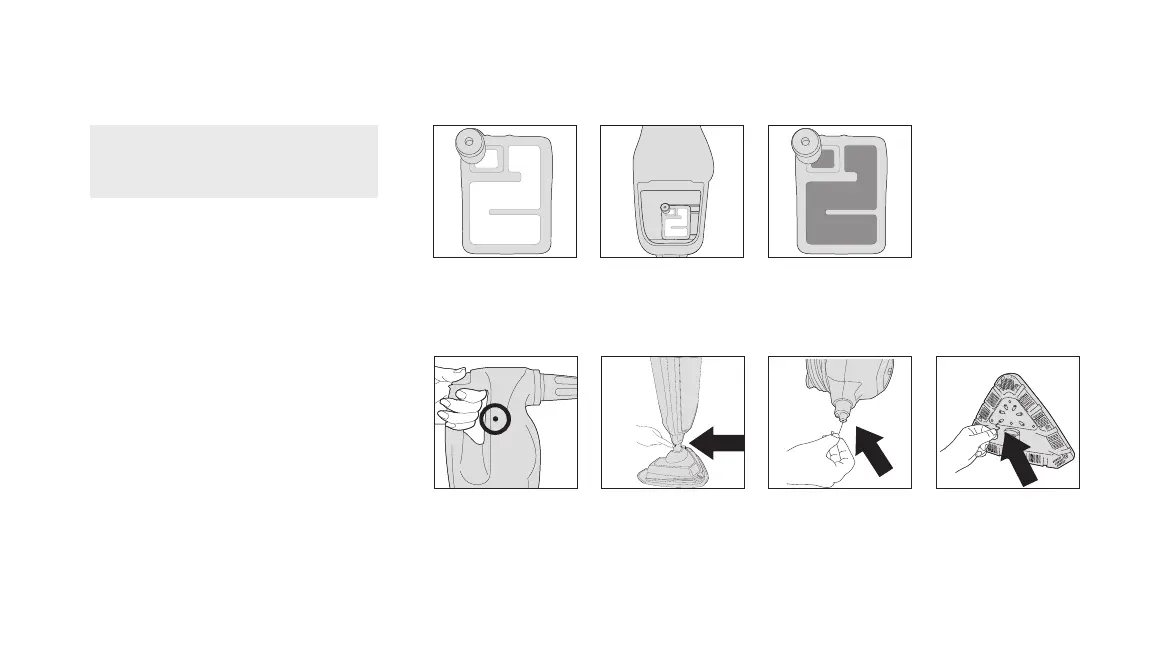15
Maintenance (Cont.)
1.
If there is an obstruction
to the steam flow through
the machine, steam may
release through the bleed
valve.
2.
To remove the floor head
from the body push the
floor head release button
and lift.
3.
After the floor head
is removed, use a thin
object such as a paper-
clip (in the area shown),
to remove the blockage.
4.
With the pad removed
from the floor head, insert
a small thin object such
as a paper-clip in to the
steam holes to remove a
blockage.
Clearing blockages
3.
New filter has a
(beige/cream color).
4.
Ensure the hard water
filter is properly snapped
back in place when
performing maintenance.
5.
Hard water filter should
be replaced every
6-8 months or when
discolored.
WARNING: To reduce the risk of
personal injury - Unplug Steam Cleaner before
servicing and allow to cool.
