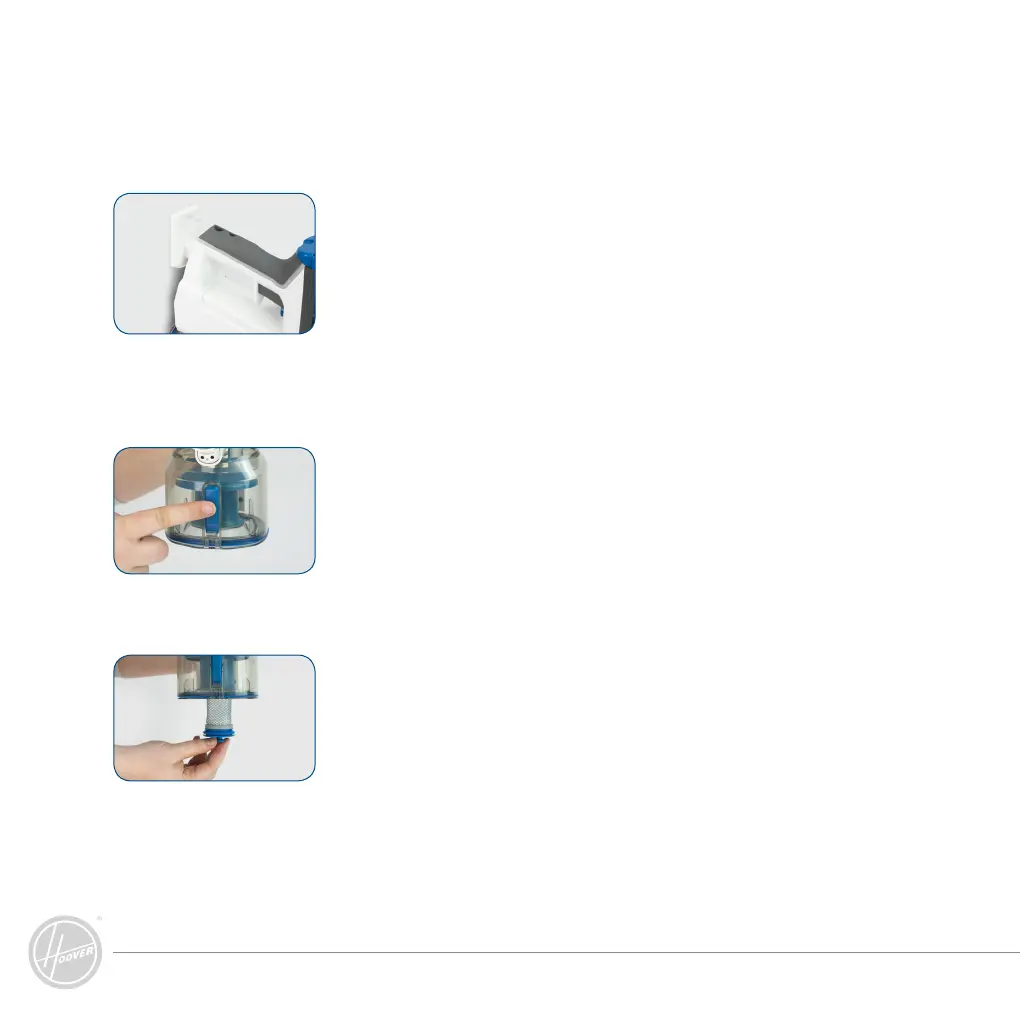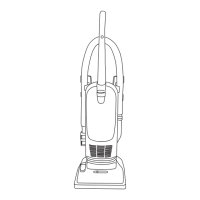12.
Maintenance (continued)
IMPORTANT! Always remove the battery from the cleaner before preforming any maintenance. It is
recommended to clean the dust bin after each use or when dust reaches the “Max” fill line.
Emptying the Dust Bin
Replacing the Dust Bin Filter
1. Hold the cleaner over a rubbish bin and press the Dust Bin Lid Release
Button to open and empty the dust bin.
1. To replace the dust bin filter gently pull the filter to remove the filter from
the cleaner.
NOTE: It is recommenced to clean the dust bin filter after every heavy use
and replace the dust bin filter every 6 months.
Storage
1. Place the cleaner onto the wall storage bracket, as shown.
NOTE: If the cleaner will not be used for a long period of time, please
remove the battery from the machine to maintain the battery life.