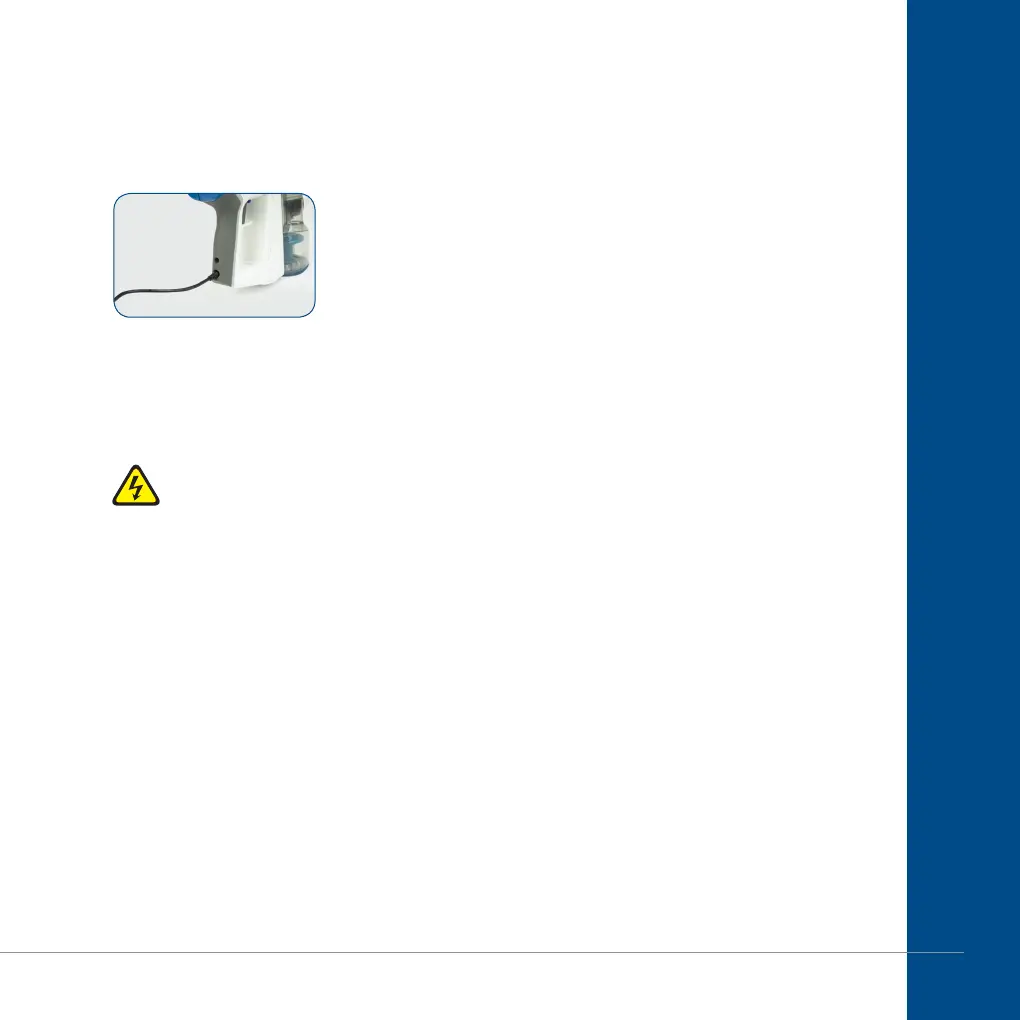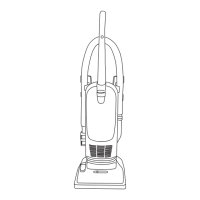9.
Accessories
Assembly
Charging
Insert the charger into the charging port on the vacuum cleaner. When
the charging indicator light is flashing blue, the vacuum cleaner is being
charged. When the charging indicator light turns Off, the vacuum
cleaner battery is fully charged.
NOTE: The cleaner requires up to 4 hours to be fully charged.
NOTE: When the charging indicator light is flashing blue during use, it means the battery is running
low and requires charging.
CAUTION! Do not try to open the battery and repair it yourself.
NOTE: As a safety precaution, the vacuum cannot be switched on while the vacuum is charging.
CAUTION! The charging adapter contains electrical connections inside. The charger adapter
is not a serviceable part.
IMPORTANT! Disconnect the charger adapter from the mains power supply when the charger adaptor
is not connected to the cleaner. Always use manufacturer’s recommended charger.