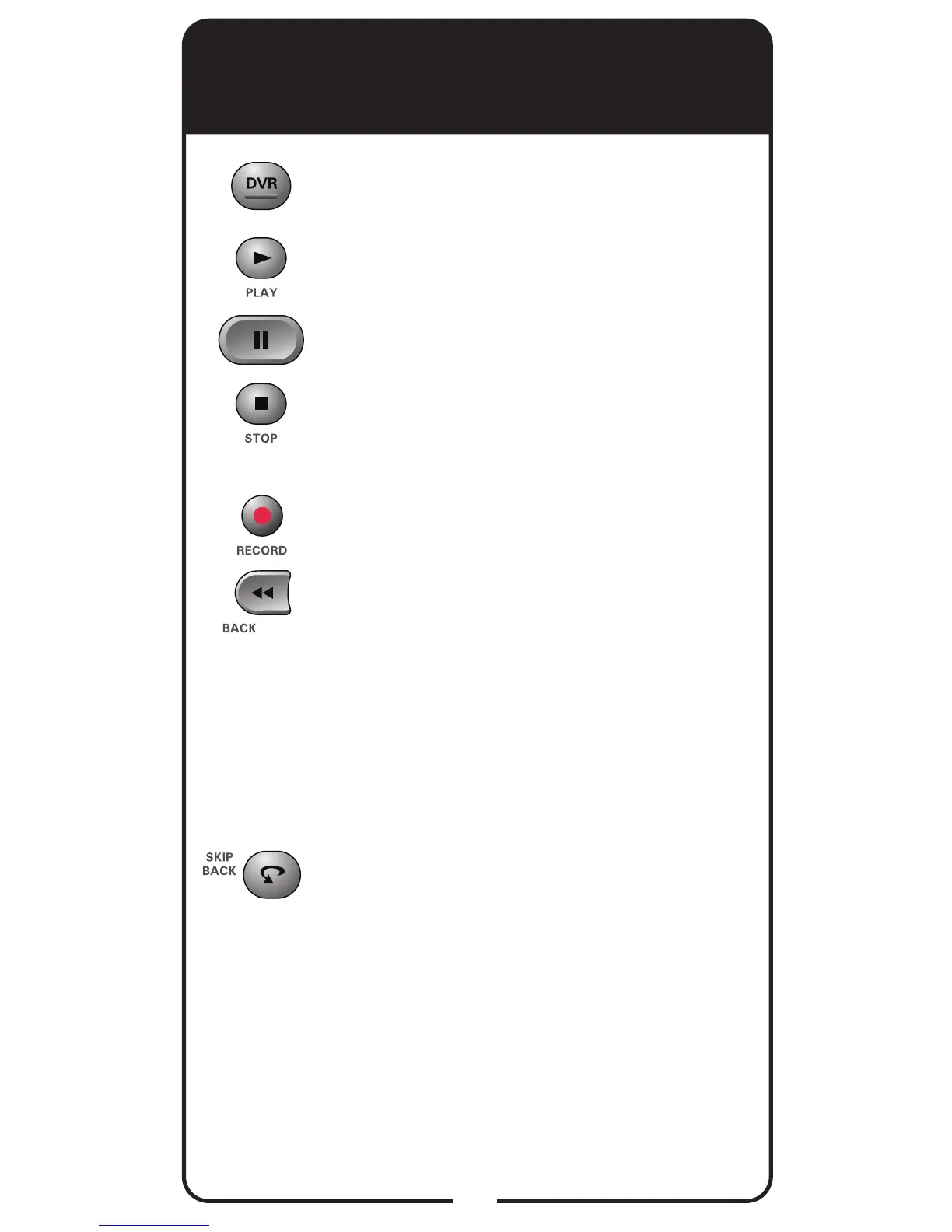8
DVR Functions
• Displays a list of recorded programs.
• Plays a live or recorded program.
• Pauses a live or recorded program.
• Stops recording a program or playing a
recorded program.
• Records a program.
• Press BACK once to reverse the program
four times as fast as normal play. Press
BACK twice to reverse at 15 times normal
speed, three times to reverse at 60 times
normal speed, and four times to reverse
at 300 times normal speed. The on-
screen bar shows how far you’ve gone.
For a live program, you can only reverse
back to the last channel change or back
one hour, whichever occurs rst.
• Press SKIP BACK to skip back about 10
seconds in a program.
