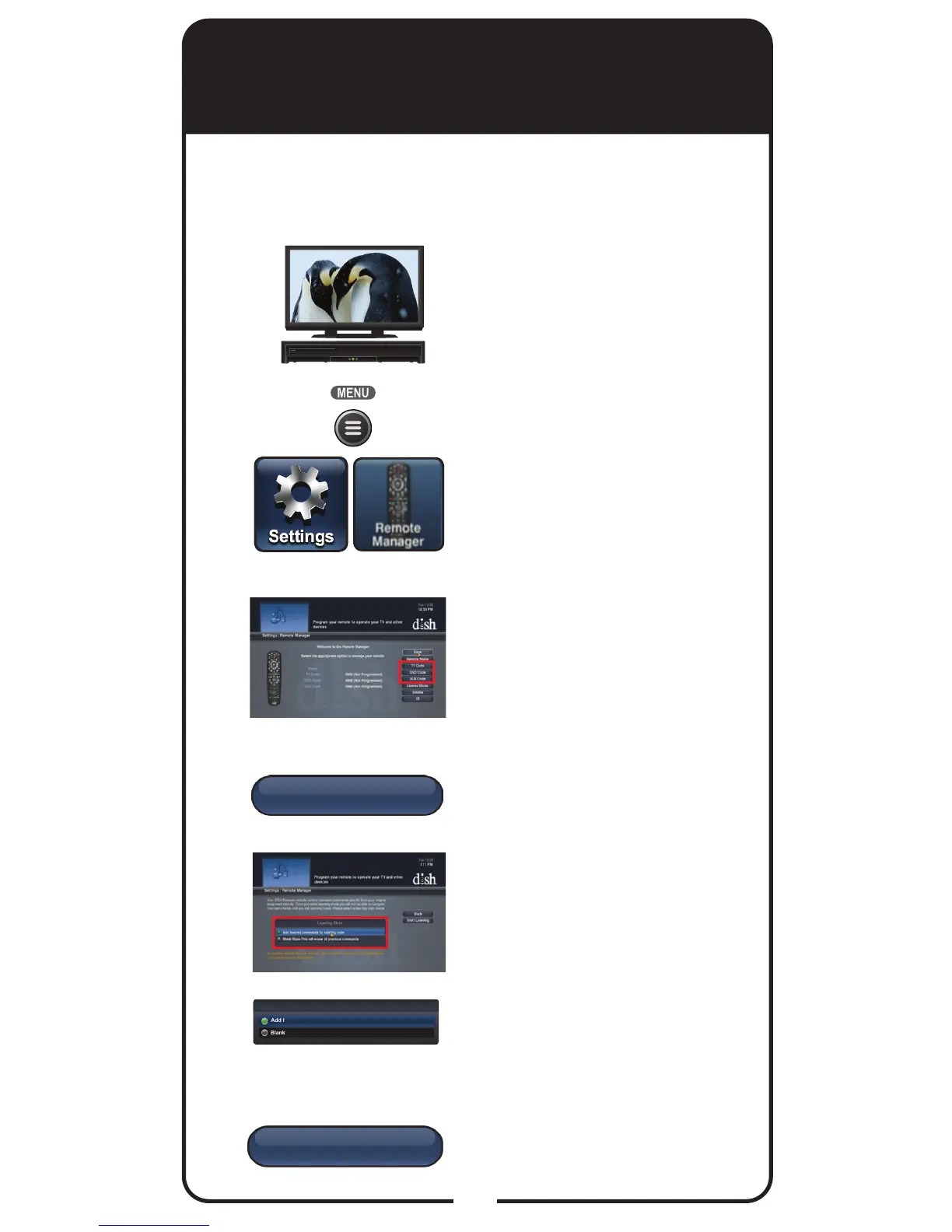Learn
Learning Style
Add learned commands to existing code
Blank Slate-This will erase all prvious commands
Start Learning
18
Learning Codes
Turn the device and
receiver on.
Press MENU and select
the Settings tile. From the
Settings screen, select
Remote Manager.
Select the TV Code, DVD
Code, or AUX Code option
on the Remote Manager
settings screen, depending
on the device that you want
the remote to learn from.
Select Learn.
Select Learning Style.
Select Add learned
commands to existing
code if you want to program
specic buttons. Select
Blank Slate-This will erase
all previous commands if
you want to program most of
the remote codes into your
40.0 remote.
Select Start Learning.
1
2
3
4
5
6
Another way to program codes from one remote to
another is the Learning Codes procedure.
Programming Remote to Control
Another Device, continued
