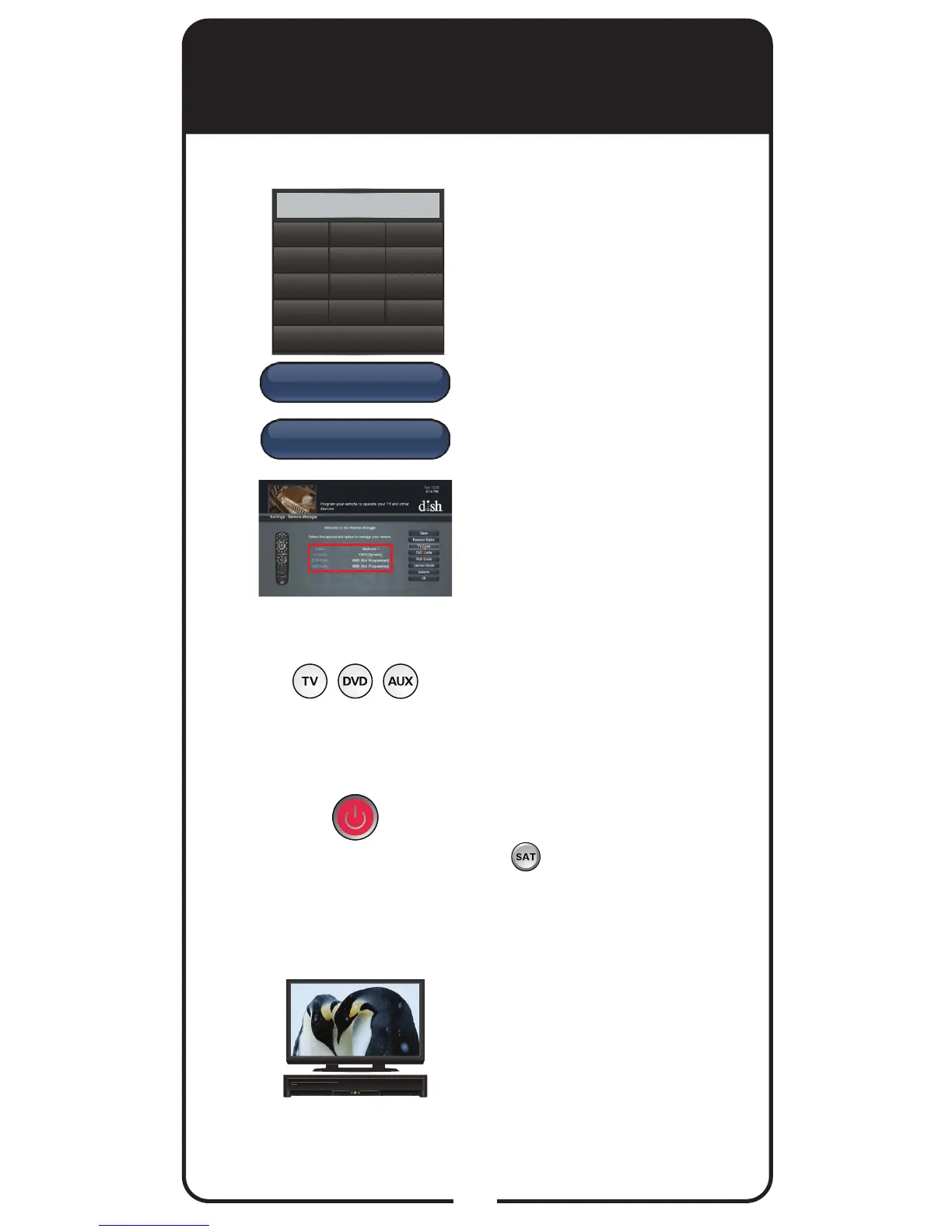Yes
Next
XXXX
1 2 3
4 5 6
7 8
9
CLEAR
* 0 #
17
Entering a Code, continued
8
7
6
9
Using the on-screen keypad,
enter the four-digit code for
your device. Select Next.
Note: The three-digit device
codes used by other DISH
Network remote controls
cannot be used.
Select Yes to save the code.
Conrm that the code
you entered appears for
the programmed device
(TV, DVD, or AUX) on the
Remote Manager settings
screen.
Press the Mode button
for the device you are
programming (TV, DVD, or
AUX). Release.
Press POWER. If device
does not turn off, press
SAT to switch modes and
release. Try entering the
code again. If device turns
off, continue to step 10.
Using remote, turn the
device back on and try some
other remote buttons to see
if they work.
Repeat steps 1 through 10
until you have the best code
for controlling your device.
10
Programming Remote to Control
Another Device, continued
5
