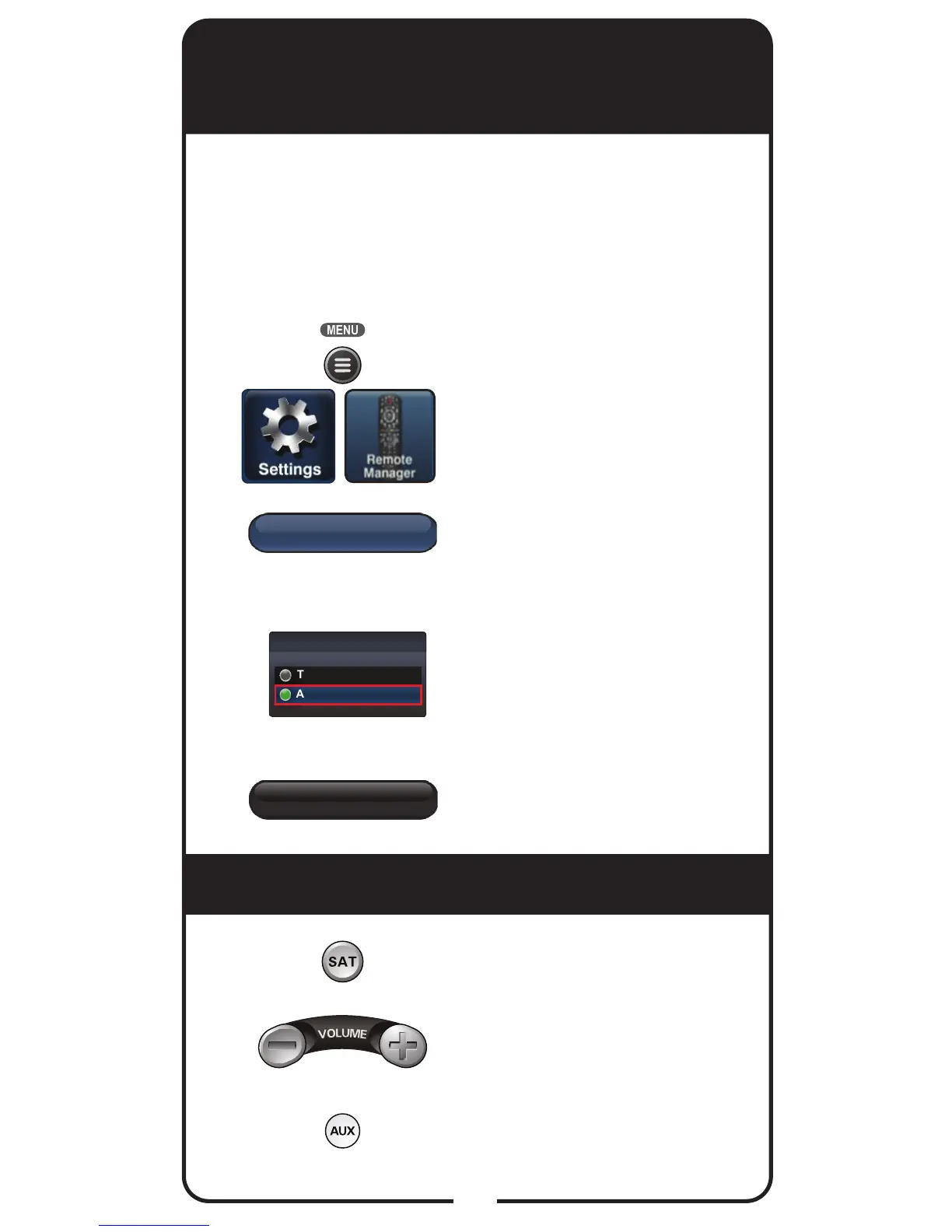Save
Volume
Control Volume for
TV
AUX
24
Control Amplier Volume
When the remote is set up to operate your TV, the
MUTE and VOLUME buttons adjust your TV volume
when in SAT mode. When the remote is also set up
to operate a remote-controllable audio receiver or
amplier (usually in AUX Mode), use these steps to
program the remote to control the amplier’s volume.
Press MENU, select
Settings tile, and then
select Remote Manager.
Select Volume.
Under Control Volume for
highlight the AUX option.
Select Save.
1
2
3
4
5
6
7
Makesuretheremotecontrolstheamplier’s
volume in other modes:
Press SAT.
Press the plus (+) and minus
(-) sides of the VOLUME
button.
Your tuner/amplier’s volume
changes, and the AUX mode
button lights.
