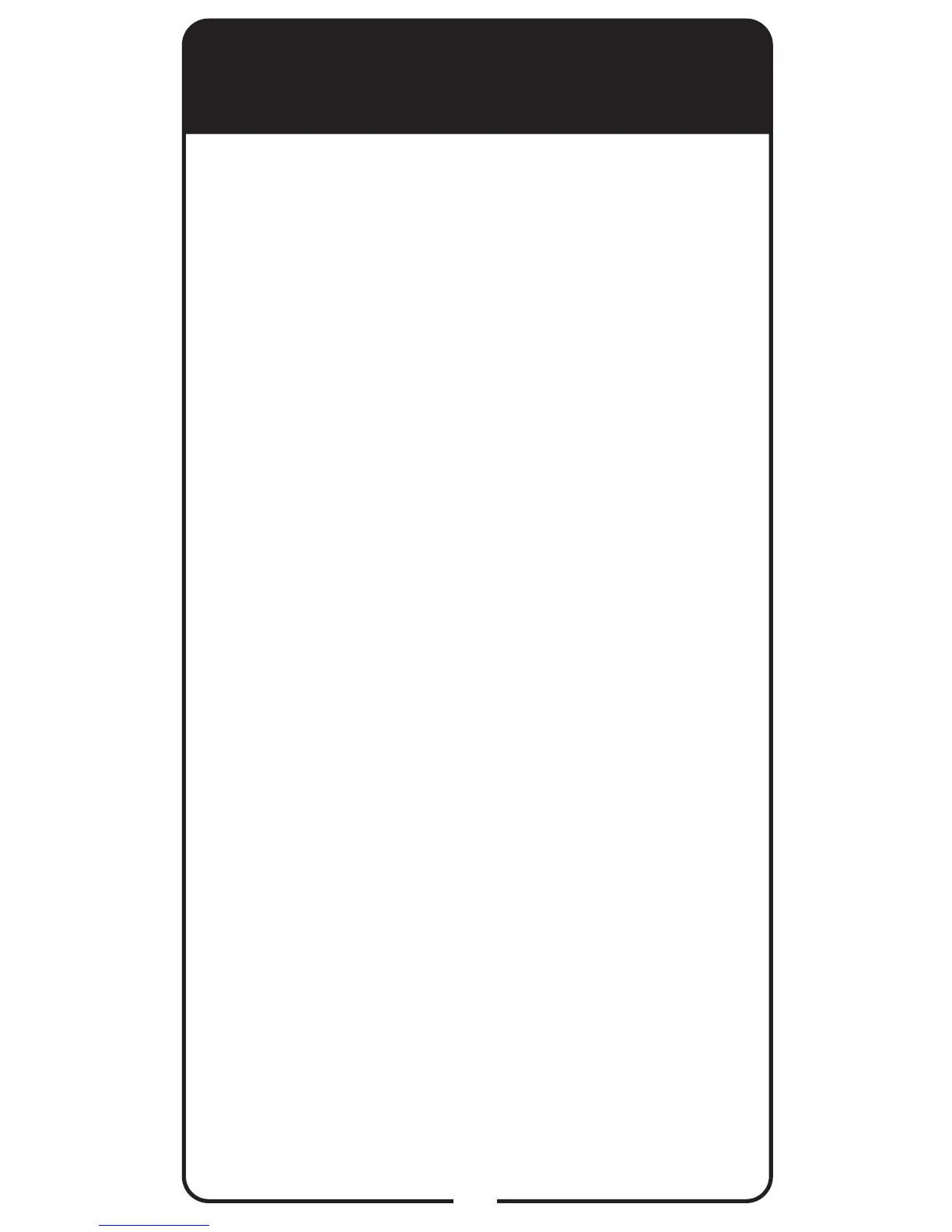28
Troubleshooting, continued
Your remote control isn’t working.
What to do: Make sure the remote control is in the
correct mode (SAT, TV, DVD, or AUX).
Change the batteries as described on page 1.
Your UHF 2G remote control does not work well
from far away.
What to do: Make sure the UHF antenna is
connected to the receiver and not touching anything
else.
Vary the angle of the receiver’s UHF antenna.
Locate the UHF antenna tip away from other
electronics equipment or metal surfaces, even if
separated by wooden shelving.
Move the receiver to different locations. For best
results, place the receiver as high as possible,
above all other equipment in your entertainment
center.
Move any nearby off-air antenna away from the UHF
remote antenna. Do not place an off-air antenna on
your receiver.
Your PIP (Picture-In-Picture) button isn’t
working.
What to do: The PIP feature works only when
viewing with the Hopper.
