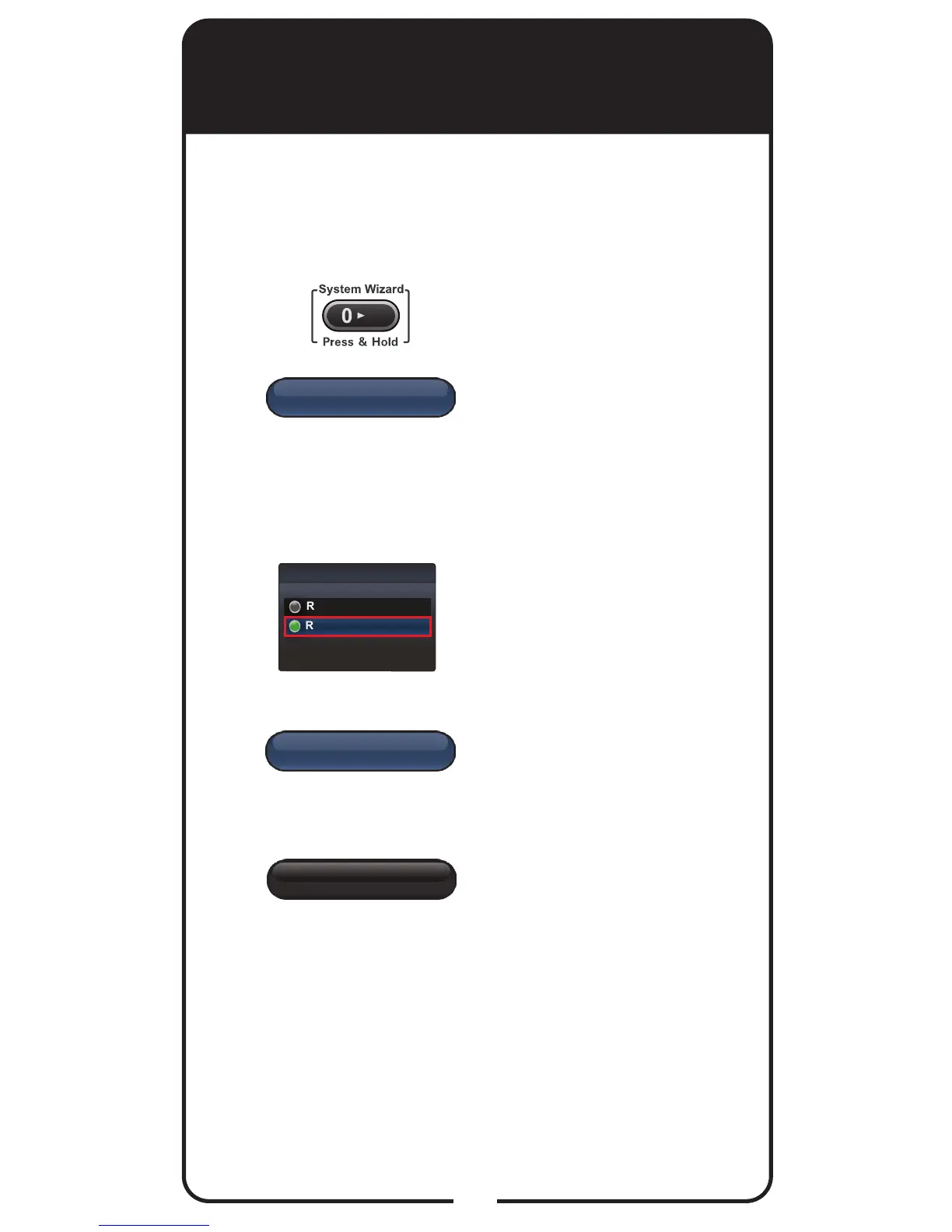Close
Back
Restore
Device
Remote
Receiver
4
Press and hold SYSTEM
WIZARD until the System
Wizard screen appears.
If you are setting up a
new remote or receiver
and used Backup with
the previous remote or
receiver, click on Restore
to restore the settings.
Select either Remote
or Receiver settings to
restore from the Device
List.
When Restore is nished,
select Back to return to
System Wizard.
Select Close to return
to the Settings menu.
Restoring Remote or
Receiver Settings
2
3
If you should lose settings that have been backed
up (see Backing Up Remote or Receiver Settings
on page 3) or if you replace your remote or receiver,
you can restore the remote and receiver settings.
4
5
1
