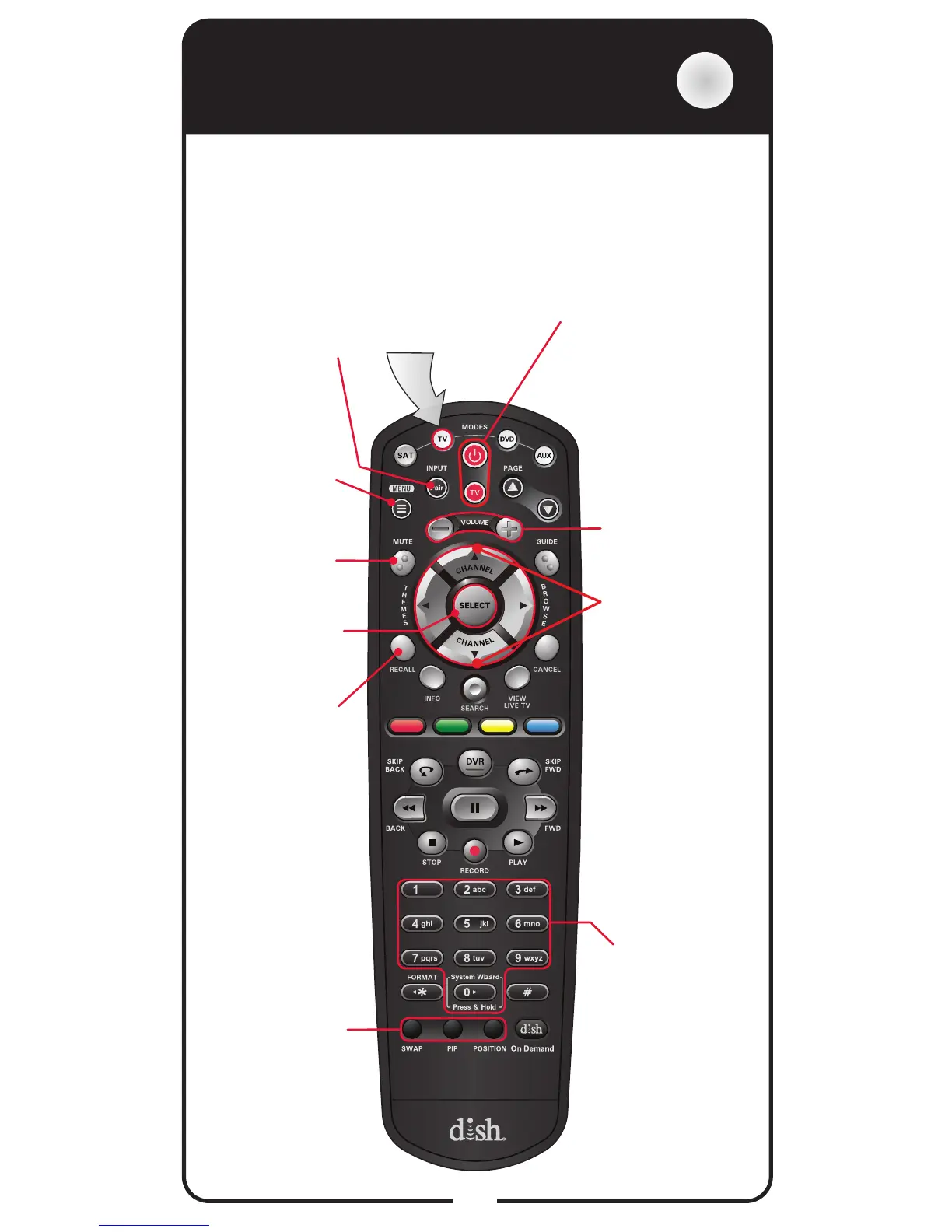6
TV Mode
TV
To use the features described in this section, make sure you
are in TV mode by pressing the TV Mode button. Remote
programming is required. Note: The remote has Limited
Mode enabled, which means only the Volume, Mute, and TV
Power buttons work in TV Mode (see Enabling or Disabling
Limited Mode on page 21). Note: Some features may not be
available depending on your TV model.
Power & TV Power
Top button turns
the TV on/off
Bottom button
turns the TV on/off
Press this button
for TV Mode
Mute
Turn TV volume
on or off
Recall
Return to last TV
channel viewed
PIP (Picture-In-
Picture) Buttons
Watch two
separate
programs at
the same
time (Note: May
not be available)
Number
Buttons
Enter a
channel
number
TV Menu
Access menu
features available
on some TVs
Pair/Input
Switch between
TV inputs
(available only for
certain makes and
models of TVs)
Up/Down
Arrow Button
Channel up/
down on the TV
Volume
Control TV
volume
Select Button
Select a program
or menu