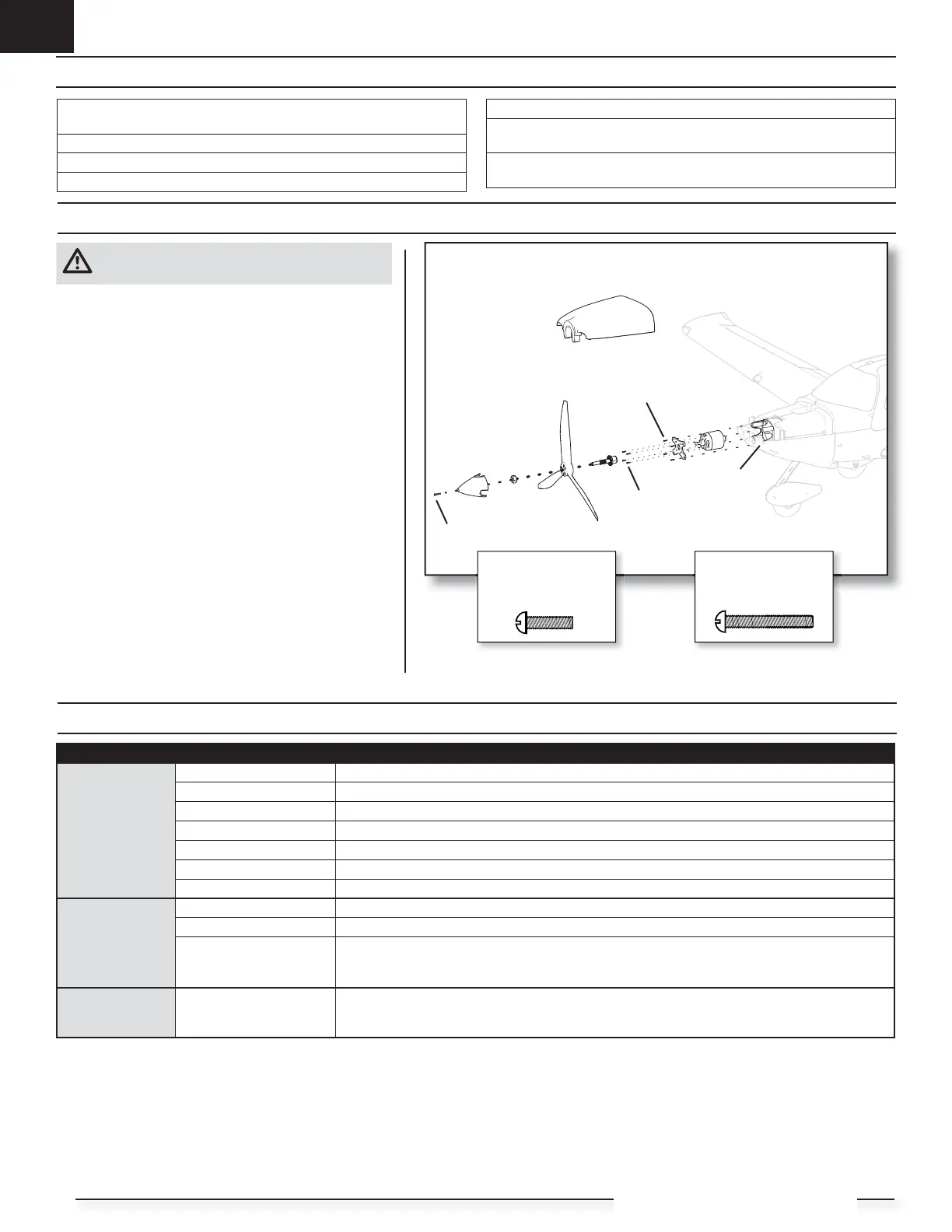EN
Motor Service
Wiring not shown
CAUTION: Always disconnect the fl ight battery before
performing motor service.
Disassembly
1. Remove the spinner screw (A) and the spinner.
2. Use a tool to remove the propeller nut and then remove the
propeller, and prop adaptor from the motor shaft.
3. Pull forward to remove the cowl from the fuselage. The cowl is
secured by two pins in the front and two magnets in the rear.
4. The lower half of the cowl is not removable. Gently bend the
foam (B) to access the lower screws on the motor X-mount.
Remove the 4 screws (C) and the motor with the X-mount from
the fuselage.
5. Disconnect the motor wires from the ESC wires.
6. Remove the 4 screws (D) and motor from the X-mount.
Assembly
7. Assemble in reverse order.
• Correctly align and connect the motor wire colors with the
ESC wires.
• Install the propeller with the paint facing out from the
motor.
• Tighten the spinner screw to secure the propeller into place.
3 x 8mm
button head
machine
A,D
3 x 12mm
self-tapping
button head
C
A
D
B
C
12
Cirrus SR22T
Post Flight
1. Disconnect the fl ight battery from the ESC (Required for Safety and
battery life).
2. Power OFF the transmitter.
3. Remove the fl ight battery from the aircraft.
4. Recharge the fl ight battery.
5. Repair or replace all damaged parts.
6. Store the fl ight battery apart from the aircraft and monitor the
battery charge.
7. Make note of the fl ight conditions and fl ight plan results, planning for
future fl ights.
Troubleshooting Guide AS3X
Problem Possible Cause Solution
Oscillation
Damaged propeller or spinner Replace propeller or spinner
Imbalanced propeller Balance the propeller
Motor vibration Replace parts or correctly align all parts and tighten fasteners as needed
Loose receiver Align and secure receiver in fuselage
Loose aircraft controls Tighten or otherwise secure parts (servo, arm, linkage, horn and control surface)
Worn parts Replace worn parts (especially propeller, spinner or servo)
Irregular servo movement Replace servo
Inconsistent fl ight
performance
Trim is not at neutral If you adjust trim more than 8 clicks, adjust the clevis to remove trim
Sub-Trim is not at neutral No Sub-Trim is allowed. Adjust the servo linkage
Aircraft was not kept
immobile for 5 seconds
after battery connection
With the throttle stick in lowest position. Disconnect battery, then reconnect battery and keep the aircraft
still for 5 seconds
Incorrect response
to the AS3X Control
Direction Test
Incorrect direction settings
in the receiver, which can
cause a crash
DO NOT fl y. Correct the direction settings (refer to the receiver manual), then fl y
