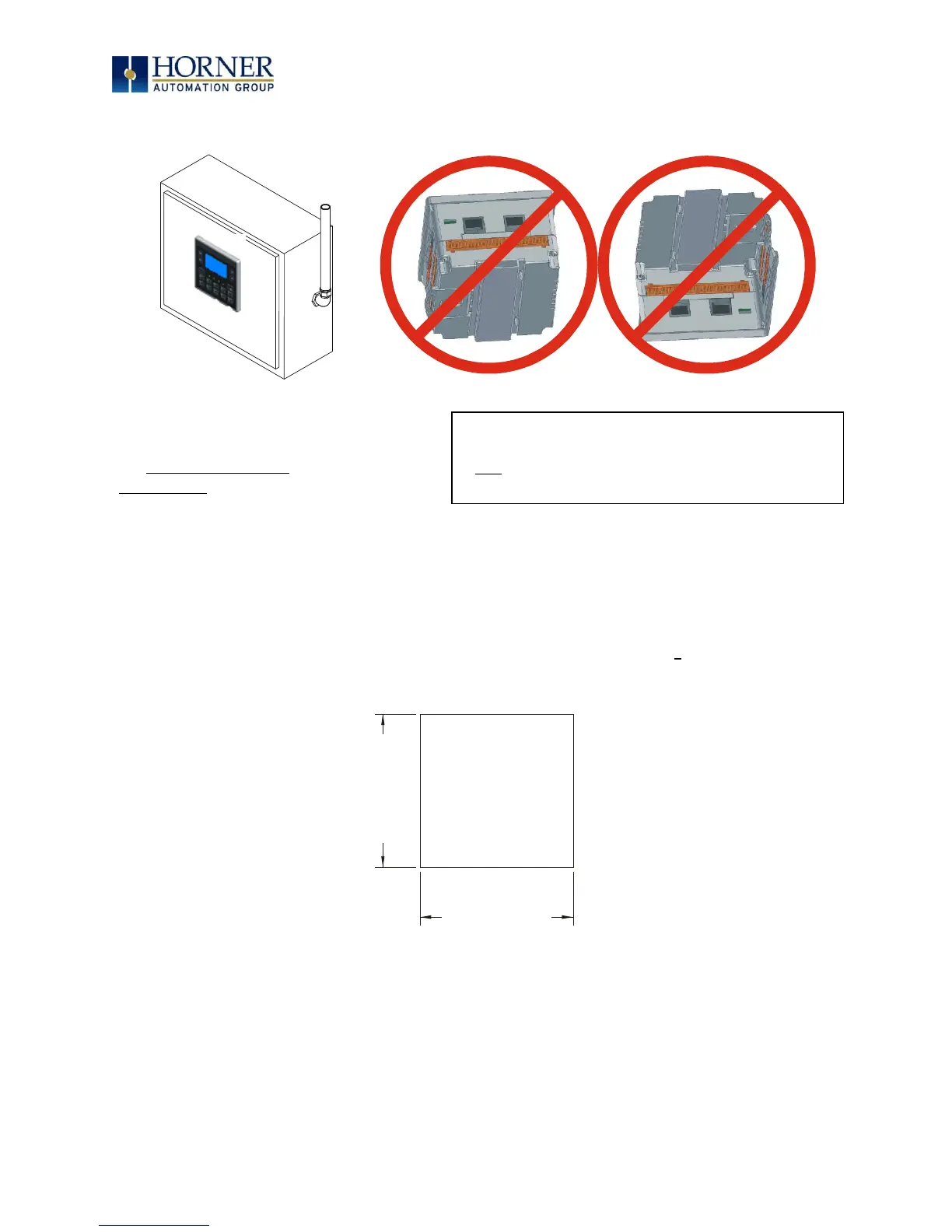MAN0878-09-EN_XLE_XLT_UserManual
A u g u s t 2 3 , 2 0 1 8 P a g e 18 | 158
3.3 Mounting Orientation
Figure 3.3 – Orientation of XLE/XLT OCS
3.4 Panel Cut-Out
For installations requiring NEMA4X liquid and dust protection the panel cutout should be cut
with a tolerance of +/- 0.005” (0.1 mm). The XLE/XLT is designed to fit
1
4
DIN panel openings.
There are a number of punches and enclosures designed to accommodate opening of this size.
Figure 3.4 – XLE/XLT Panel Cut-out
3.622 [92mm]
3.622 [92mm]
001XLE002
CAUTION: For DIN Rail mounting:
To prevent the unit from slipping off the DIN Rail,
do not install the unit on its sides as shown. Be sure
the DIN Rail is in the horizontal position.
NOTE: For panel or DIN rail mounting:
The orientation shown above provides
for optimum legibility of the screen and
ease of use of the keypad.