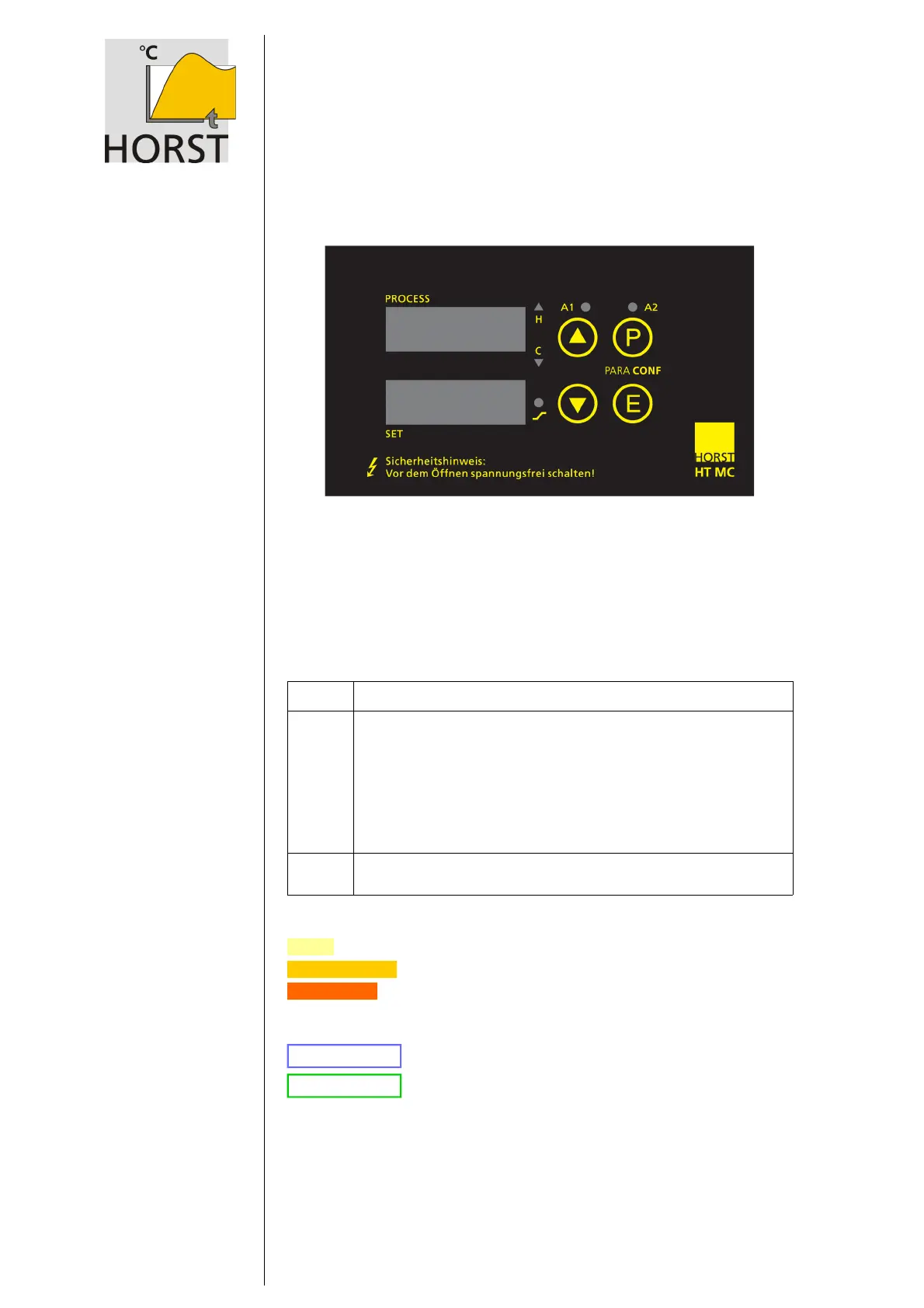Instruction Manual
Microprocessor Temperature Regulator HT MC11
Page 4 of 22
2 Display and Keypad
LED H Heating active
LED C Cooling, function not implemented
LED A1 Alarm 1
LED A2 Alarm 2 (Temperature supervision)
LED
_
/
_
Setpoint ramp active
Key functions:
key P Parameter selection
keys
Adjustment of chosen parameter (e.g. setpoint) to higher or lower val-
ues. Short operation: single-step adjustment, longer operation: quick-
scanning
When the parameter adjustments have been altered but not entered,
the display will flash. Press "E" to confirm.
In program controller mode keys / are used for program functions
instead of setpoint selection.
key E Confirmation and storage of the preselected values.
The display briefly shows a light chain for confirmation.
Typographical conventions used in this manual:
C o n F message/value shown on the display
highlighted yellow factory setting
highlighted red important basic settings for proper functioning,
should not be changed by the user
>PID< parameter only used in PID controller mode
framed blue only relevant for option „ heating current monitoring“
framed green only relevant for option „ analog input/output“
Version 1080/1.03 02/2018
471 10 1400