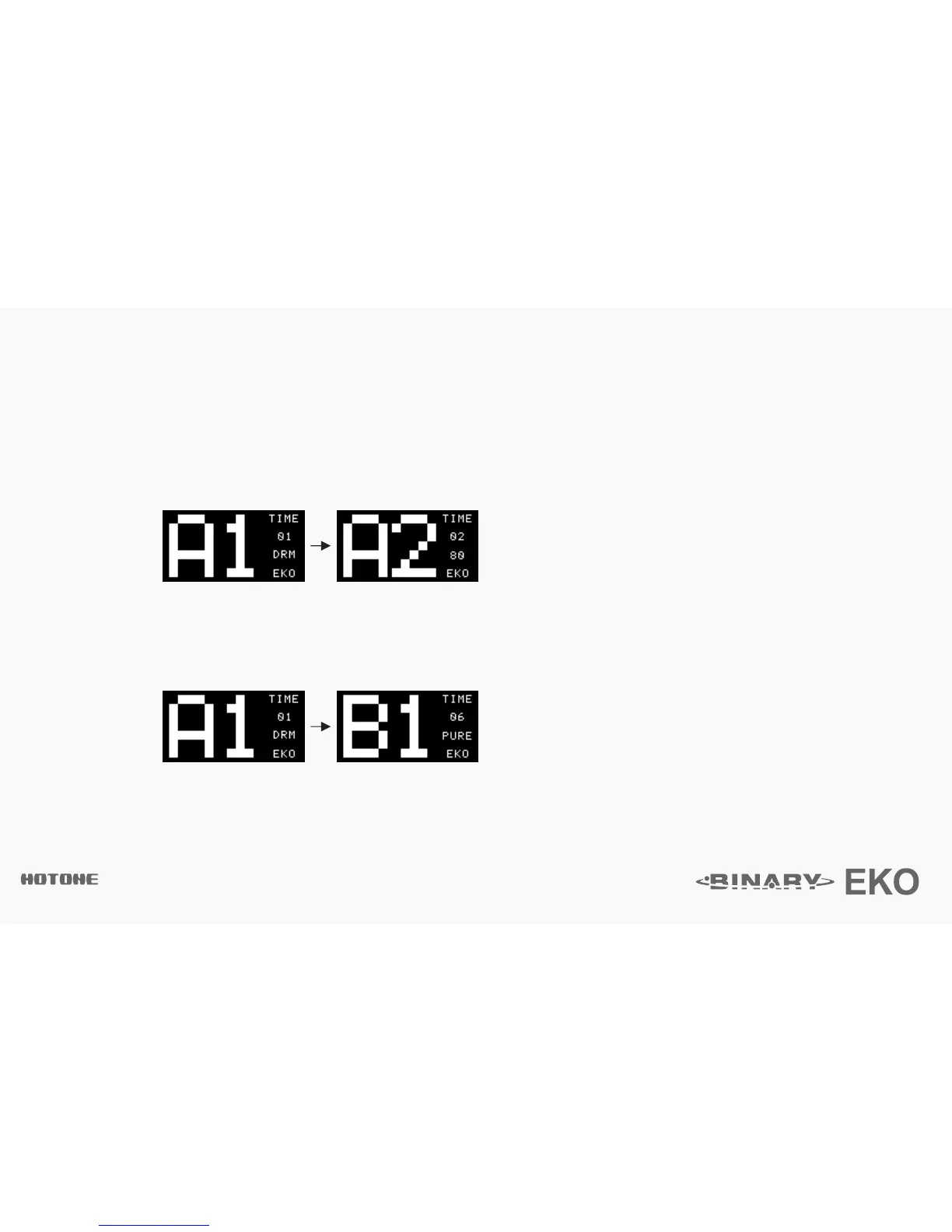DESIGN INSPIRAT I O N
Select a Patch/Bank
Tap the PATCH footswitch once to switch to the next patch. Tap it repeatedly to cycle through patches of the current bank in the
order 1, 2, 3, 4, 5, then 1.
Tap the two footswitches at the same time to switch to the next bank. Tap them repeatedly to cycle through banks in the order A,
B, then A.
