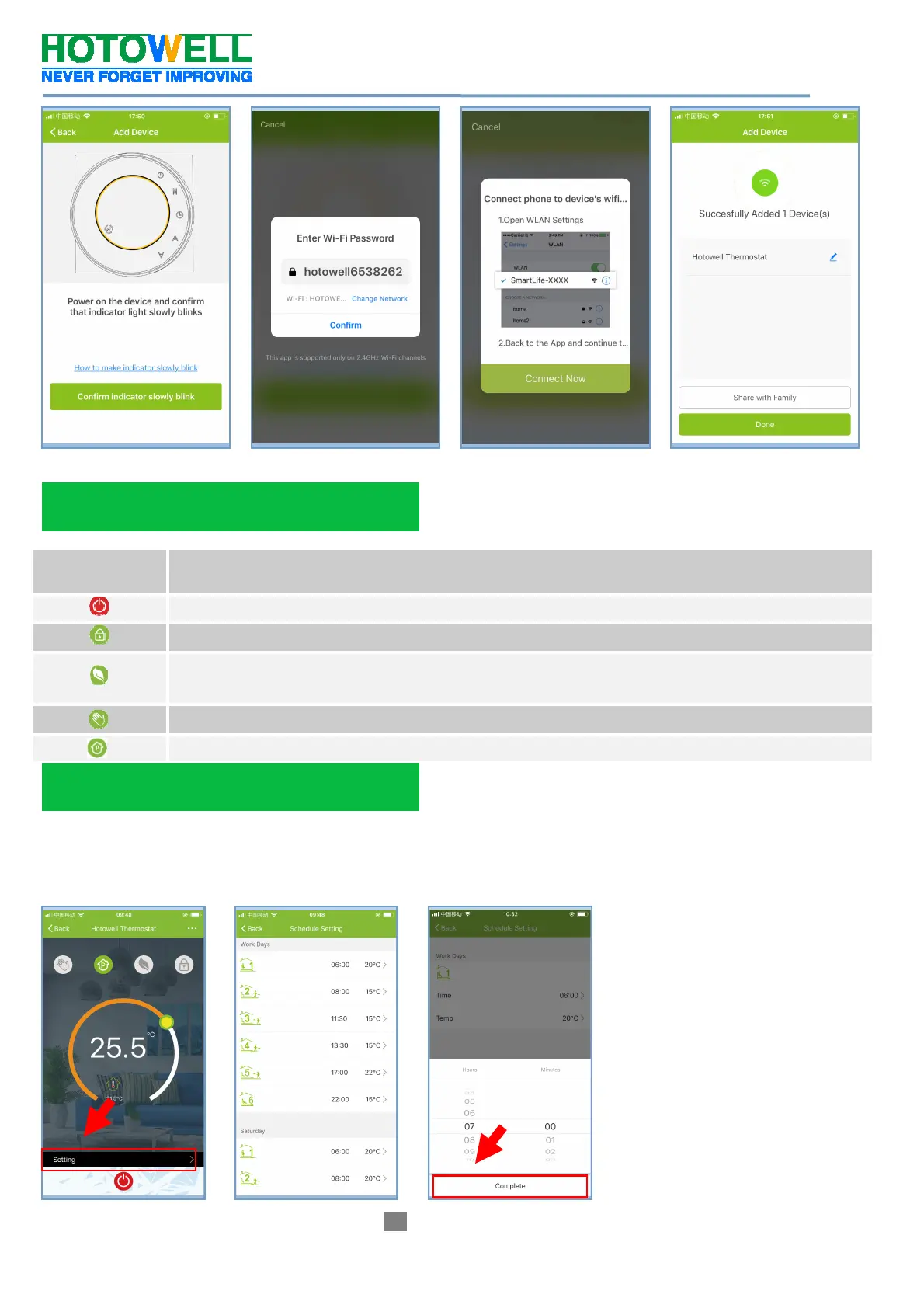Smart Wifi Thermostat
Reference No.:HTW-WF06 Series
- 7 -
Version 2018-1.0
App Icons Functions
Switch thermostat power On or Off
Lock/Unlock Icon. Locked=Green, Unlocked=Grey
Economy mode. The thermostat runs with the set-point configured as Parameter B in ISU
Economy set-point=20°C in default.
Thermostat runs in Manual Mode
Thermostat runs in Programmable Mode
When thermostat runs in programmable mode, click the “schedule setting”(fig 5.1) to switch to the schedule
page(fig 5.2), where you can simply configure the weekly programmable 5+2 schedule up to 6 period each day.
(Workdays=Monday~Friday, Weekend=Saturday and Sunday)
Click “Complete” to save the configuration.(fig 5.3)
fig 4.1 fig 4.2 fig 4.3 fig 4.4
Operation Icons on APP
Programmable Schedule Setting
