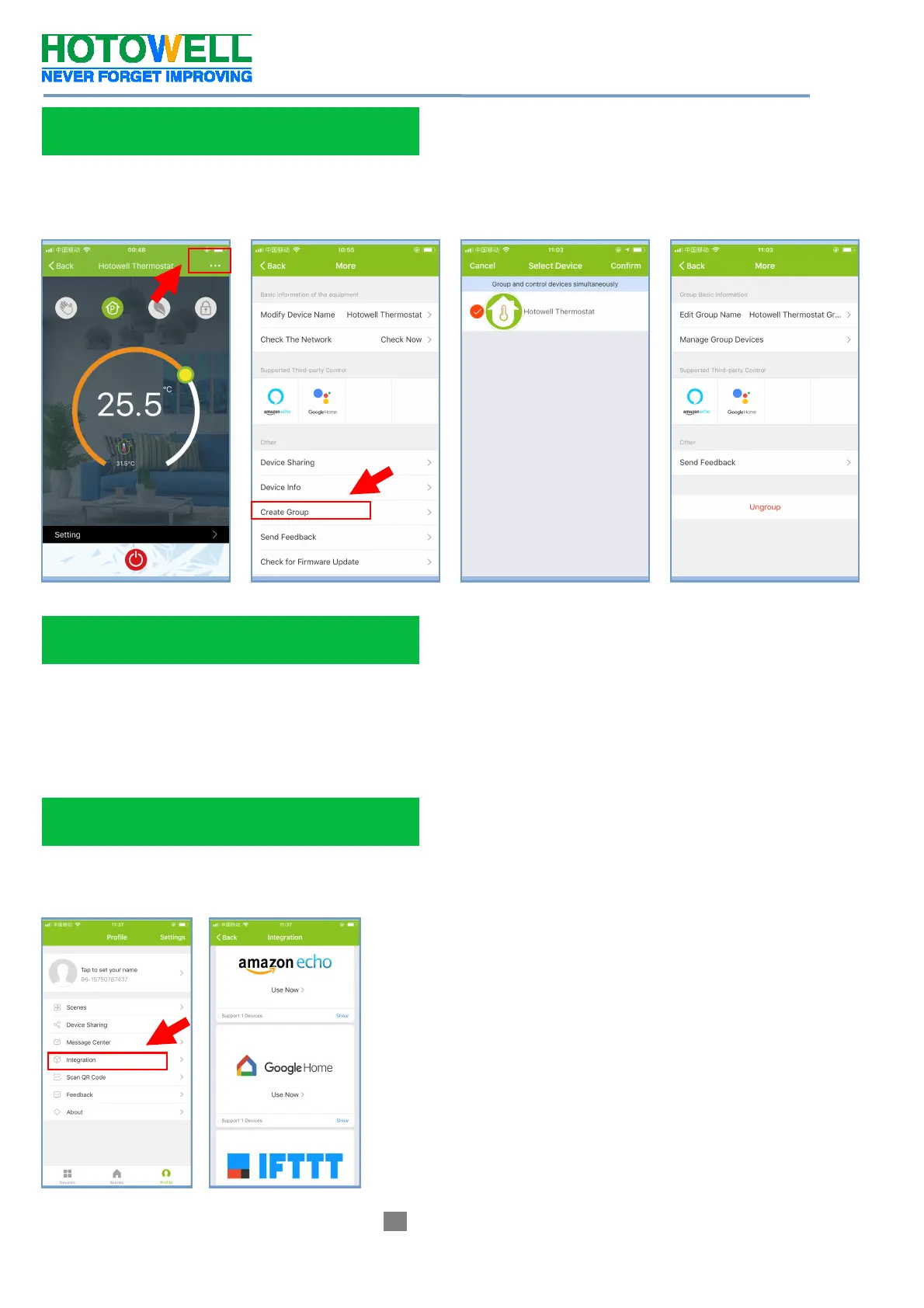Smart Wifi Thermostat
Reference No.:HTW-WF06 Series
- 8 -
Version 2018-1.0
Press the menu button as fig 6.1, then click “Create Group”. Select all the rooms you want and confirm.(fig
6.2 and fig 6.3), edit the group name or ungroup as fig 6.3 and fig 6.4
Group Control allows to control all thermostats(+∞ units) configuration in the group at the same time.
Method 1: Click “Share with Familay” as fig 4.4.
Method 2: Click “Profile”>”Sent”>”Add”>Switch on the device>”Share with New Member”>Type in the
telephone number you would like to share with.
Method 3:Home page of the device>Menu(as fig 6.1)>”Device Sharing”>”Add”>>Type in the telephone
number you would like to share with.
Click “Profile”>”Integration”>Select amazon echo/Google Home/IFTTT>”Use Now”
Details as below fig 7.1 and 7.2.
Group Control and Info. Modify
fig 6.1 fig 6.2 fig 6.3 fig 6.4
Share Thermostat with Others
fig 7.1
Work with 3rd party Echo Control
fig 7.2
