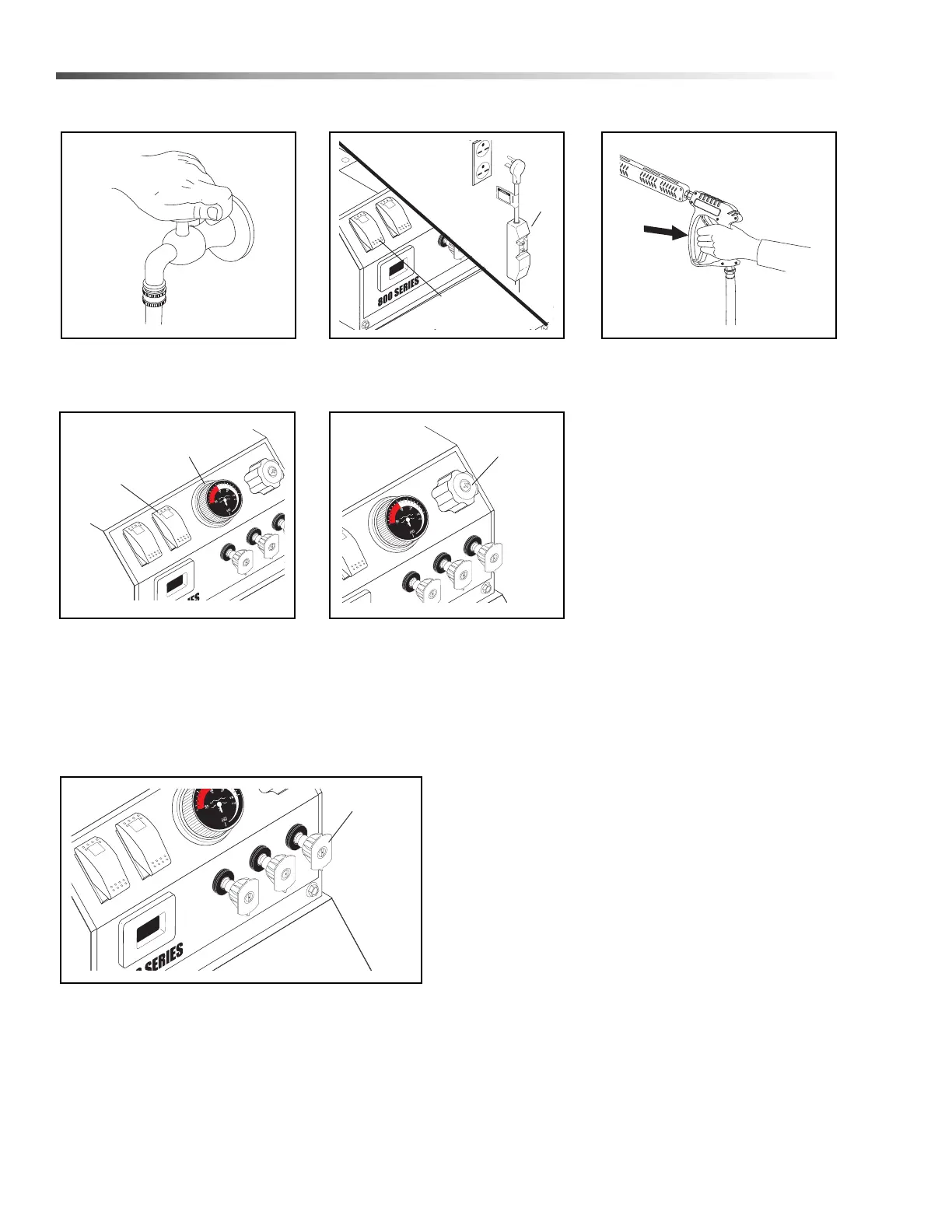18
Operations
Operations Instructions
STEP 1: Turn on the water. Check
for water leaks, tighten as needed.
STEP 4: For hot water, turn the
thermostat knob to 210° then push
the burner switch to ON when a
steady stream of water flows out of
the spray gun. Burner will now light
automatically. NOTE: Do not start
machine with burner switch on.
STEP 2: Plug unit into power
source and activate pump switch.
Push re-set button on GFCI.
STEP 5: For steam, open the
steam valve counterclockwise. This
lowers the pressure and raises the
temperature.
STEP 3: With the spray nozzle
pointed away from you or anybody
else, press the trigger on the spray
gun to obtain pressurized cold
water spray.
STEP 6: The four color-coded quick connect nozzles
provide a wide array of spray widths from 0° to 40° and
are easily accessible when placed in the convenient
rubber nozzle holder, which is provided on the front of
the machine. NOTE: For a more gentle rinse, select the
white 40° nozzle. To scour the surface, select the
yellow 15° or red 0° nozzle.
Hotsy 800 OIL FIRED OPERATOR’S 8.921-206.0 - B
T
A
CH/HOUR
Burner
Switch
Thermostat
Adjust Knob
GFCI
