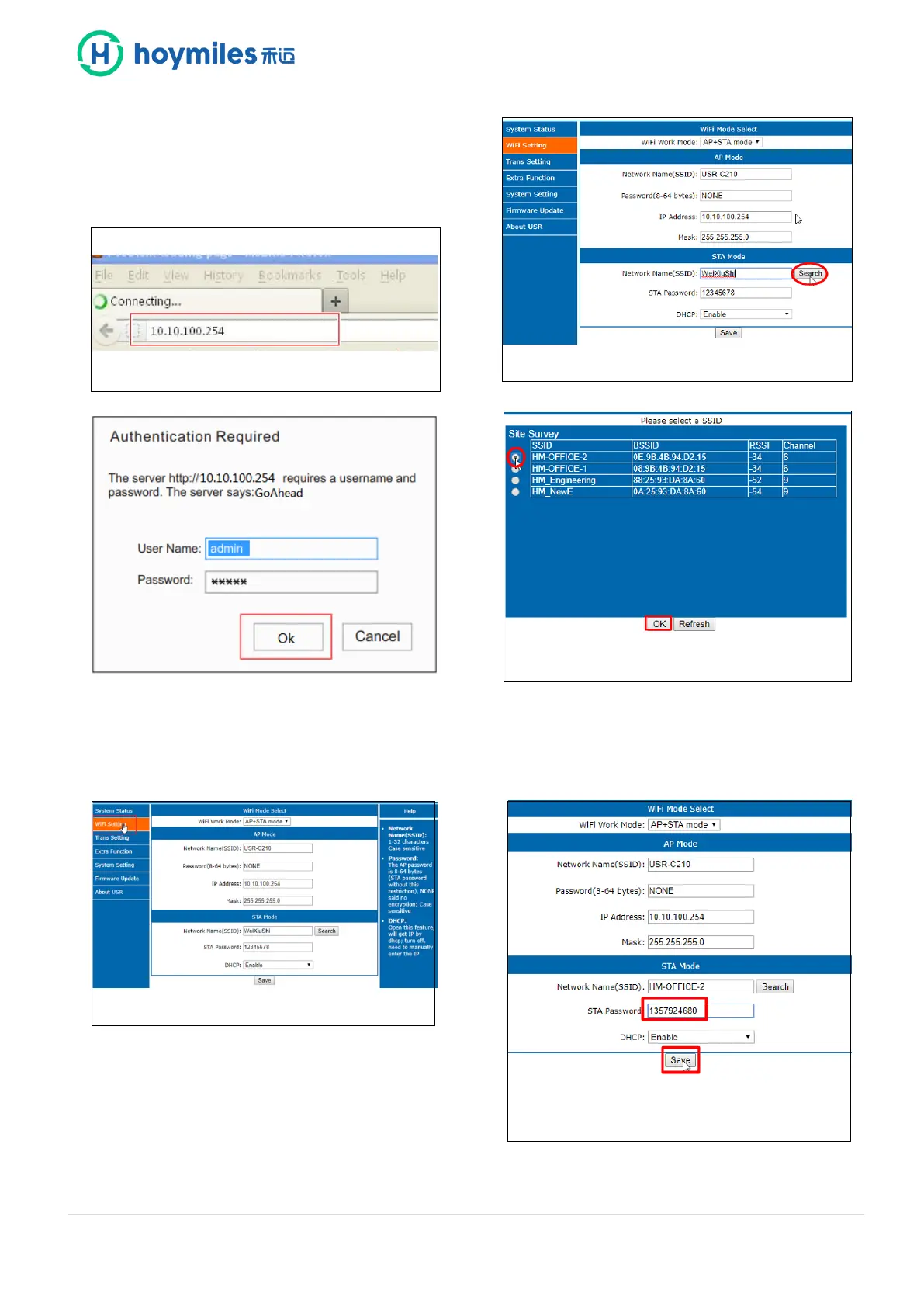3) Open the Internet browser, enter 10.10.100.254
on the address bar (figure 6), fill in default user
name and password both as “admin”, and click
“Ok” (figure 7)
Figure 6
Figure 7
4) Click “WiFi Setting” on the left side manual bar
(figure 8).)
Figure 8
5) Click the search button as circled below (figure
9), then select the customer house router’s WiFi
name (example as figure 10) and click “Ok.”
Figure 9
Figure 10
6) Enter the house router’s password as “STA
Password”, and click “Save” (figure 11)
Figure 11
Complete the Installation Map
After confirming the normal communication between
DTU and all repeater and MI, please complete the
