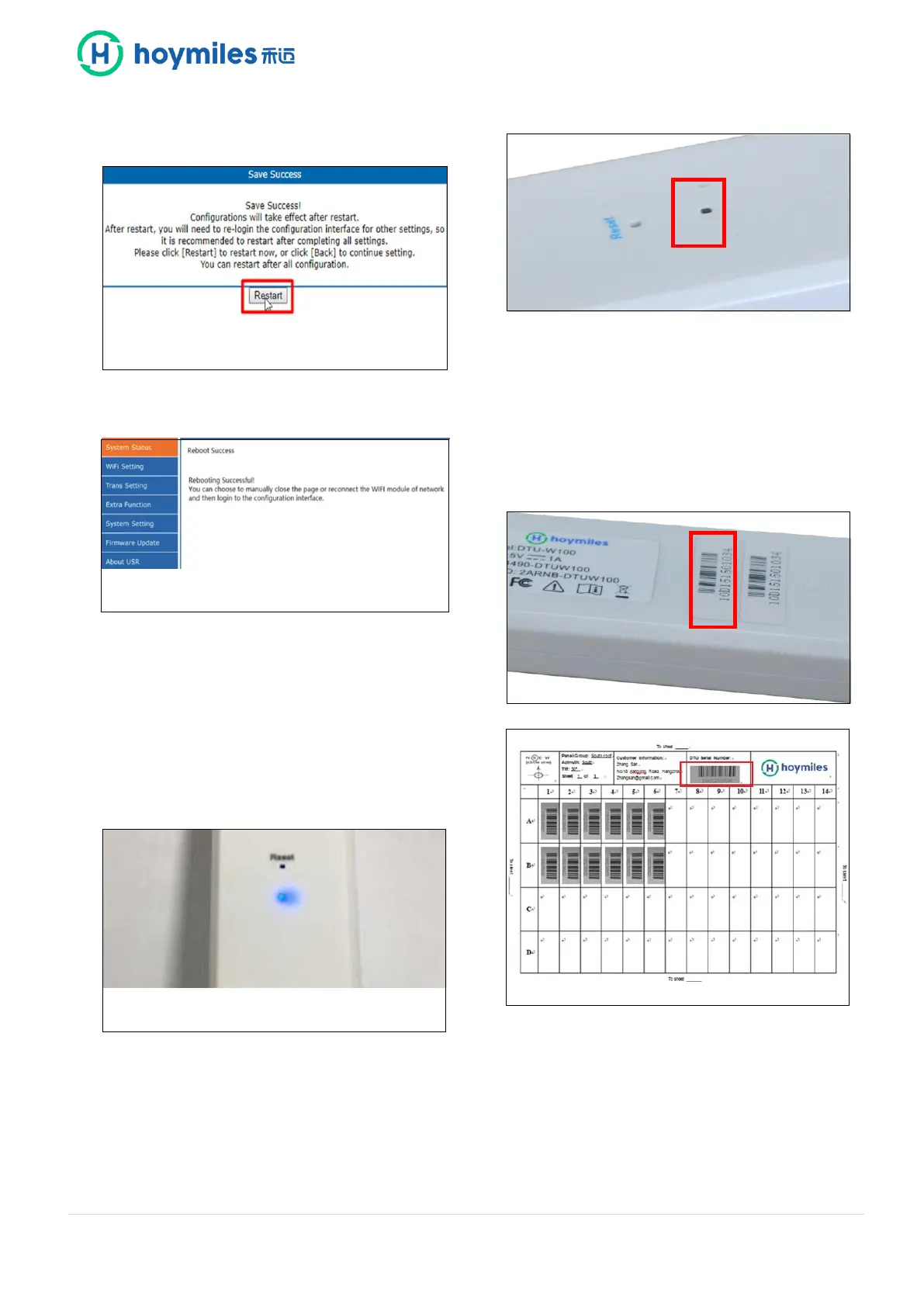7) Click the “Restart” bottom (figure 12)
Figure 12
8) Configuration completed (figure 13)
Power off the DTU for 10 seconds, and then
power on, wait about 2 minutes, DTU light shows
(green and blue) or (blue), it means that DTU is
connected to the wireless network (figure 14) the
DTU will keep searching for the nearby
Microinverters’ signals at this stage.
Non-professionals do not modify other
The “Reset” button on the DTU shell is only for
customer who use the enterprise WiFi.
Complete the Installation Map
Peel the serial number label from the DTU and place
it on the installation map. Complete system
information of the installation map shown as follows.
