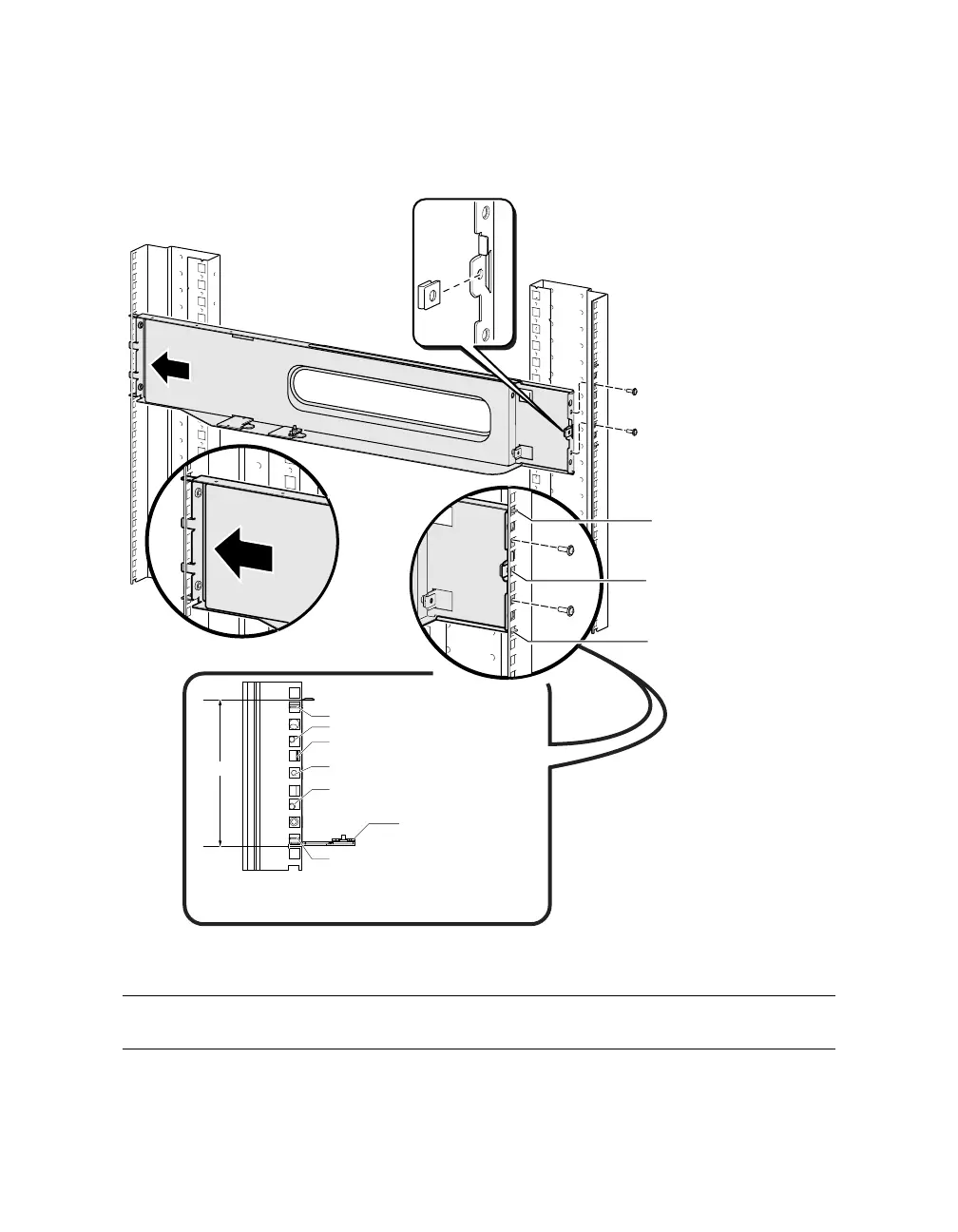Figure 1-2 Rack Bracket Location on the Rails
To p
Base 0
Screw attachment point (in front)
Screw attachment point (in front)
U-nut on Mounting Bracket
Left-side Rack Bracket
Locating Tab (in front)
Locating Tab (in front)
Locating Tab (in front)
Locating Tab (in front)
Locating Tab (in front)
U-nut on Mounting Bracket
3U
Left Rail
Rear Rack Rail
Front Rack Rail
MR0275C
NOTE: Space must be left for a PDU which is installed on the bottom of the rack.
DS15 Rackmount Installation Guide 1-3
