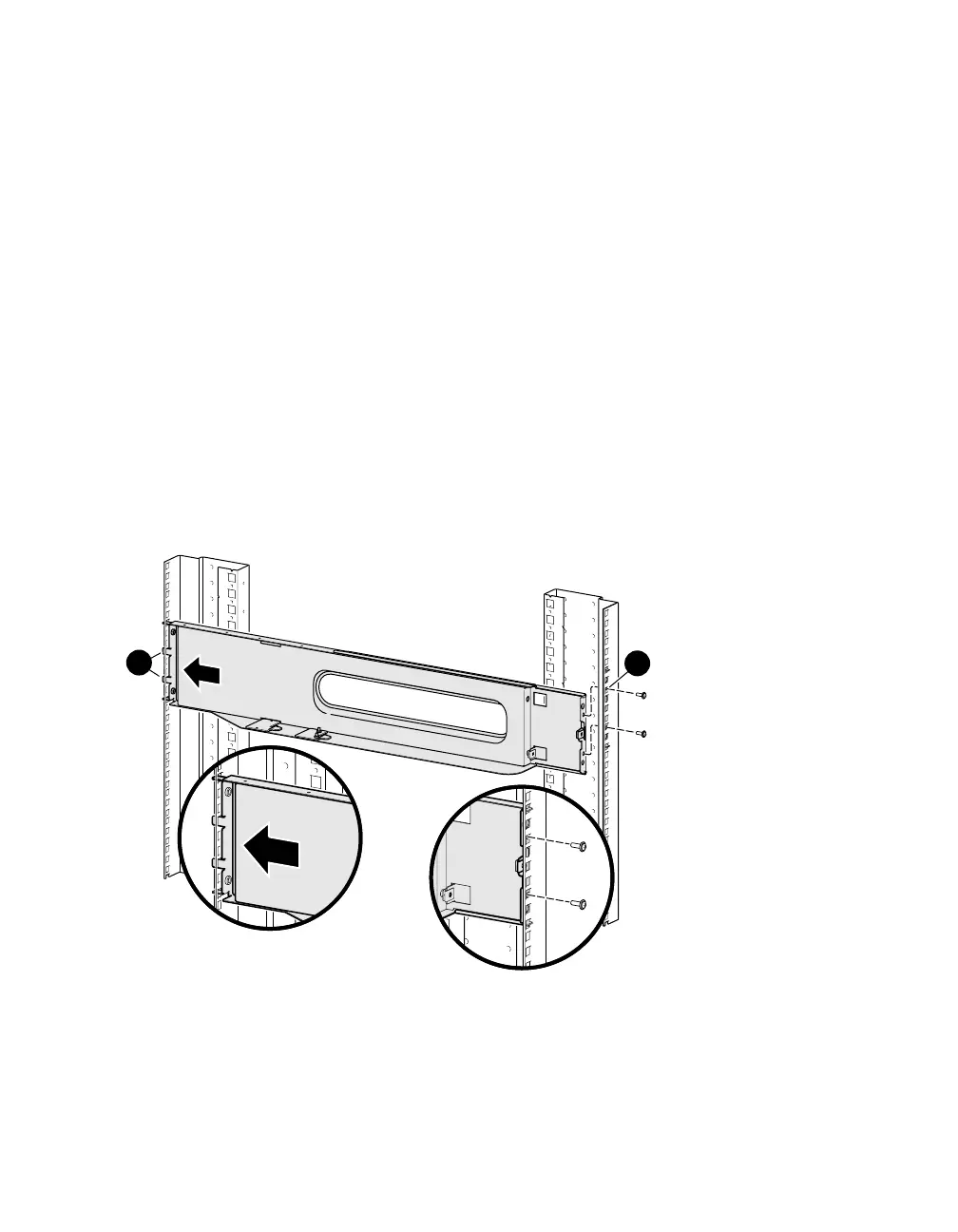1.5 Install the Rack Rail Brackets
Figure 1-2 shows the correct positioning of the AlphaServer DS15 on the rack rails. To
install the rack brackets, refer to Figure 1-3 and follow these steps.
1. Insert the longer rear tabs into the corresponding openings on the rear rack rail and push
the bracket slightly toward the rear of the rack
X. Pull the bracket forward and in
toward the side of the cabinet aligning the shorter front tabs into their corresponding
openings in the front rack rail
Y.
2. Use two screws to secure the front of each bracket to the front rack rail.
3. Repeat these procedures to install the other bracket in the exact same position on the
other side of the rack.
Figure 1-3 Installing the Rack Brackets
MR0276A
2
1
Rear Rack Rail
Front Rack Rail
1-4 Series 10000 Rackmount Installation
