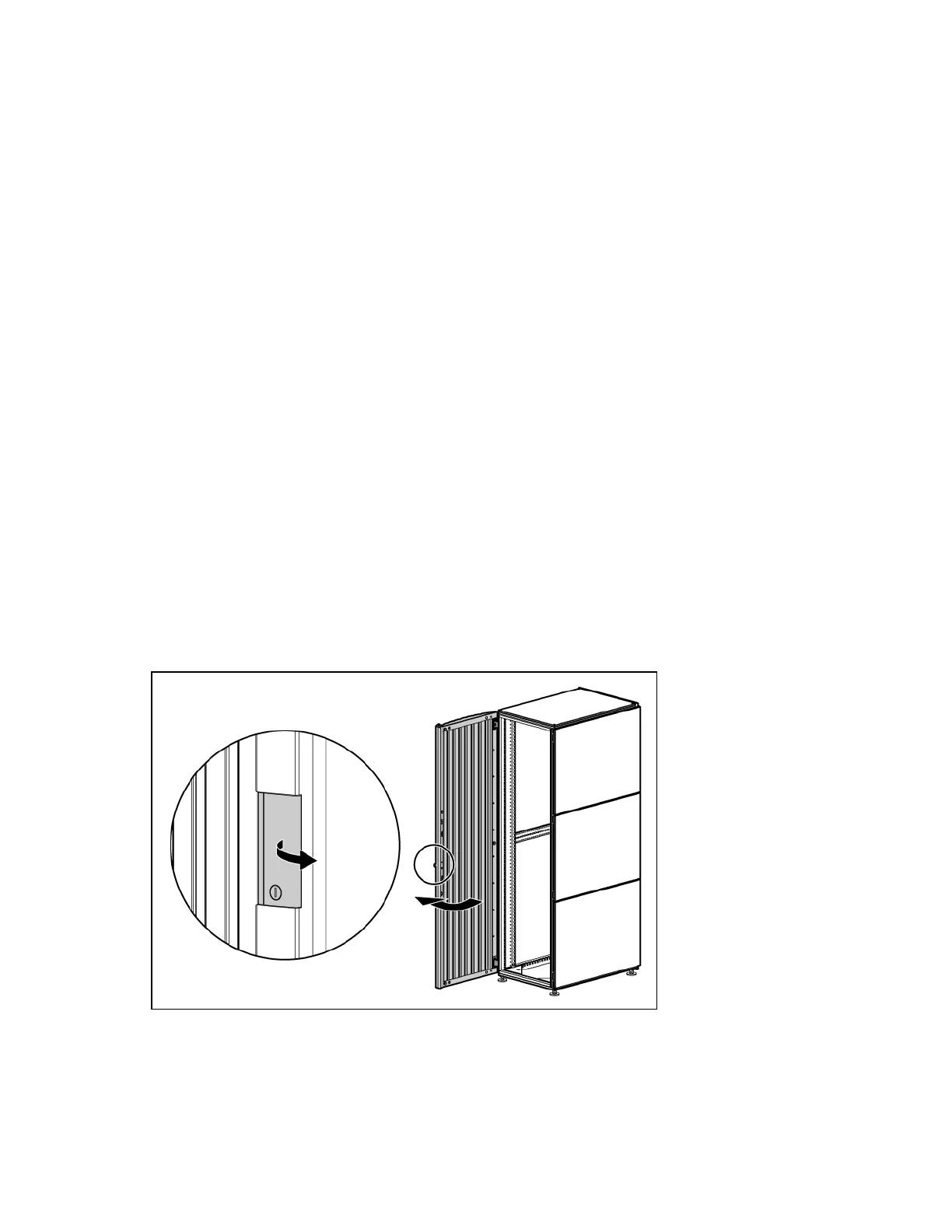Preparing the rack for component installation 11
10.
Hook-and-loop cabling strap 12.7-cm (5 in) clip (1)
11. Hook-and-loop cabling strap 20.32-cm (8 in) clip (1)
12. Hook-and-loop cabling strap 30.48-cm (12 in) clip (1)
Extra hardware might be included for your convenience.
Required tools
The following tools are required for installation:
• Flathead screwdriver
• T-25 Torx driver (T-25 bit is included with your hardware kit)
• T-30 Torx driver
• Adjustable wrench
• Cage nut insertion tool (included with your hardware kit)
For comfort and efficiency while setting up your rack, use power tools where applicable.
Removing the rack doors
To provide access to all sides of the rack while you are installing the various components, first remove the
rack doors. If your rack has side panels, also remove them before installing mounting brackets and other
hardware.
Removing the front door
1. Unlock the door and open it.
