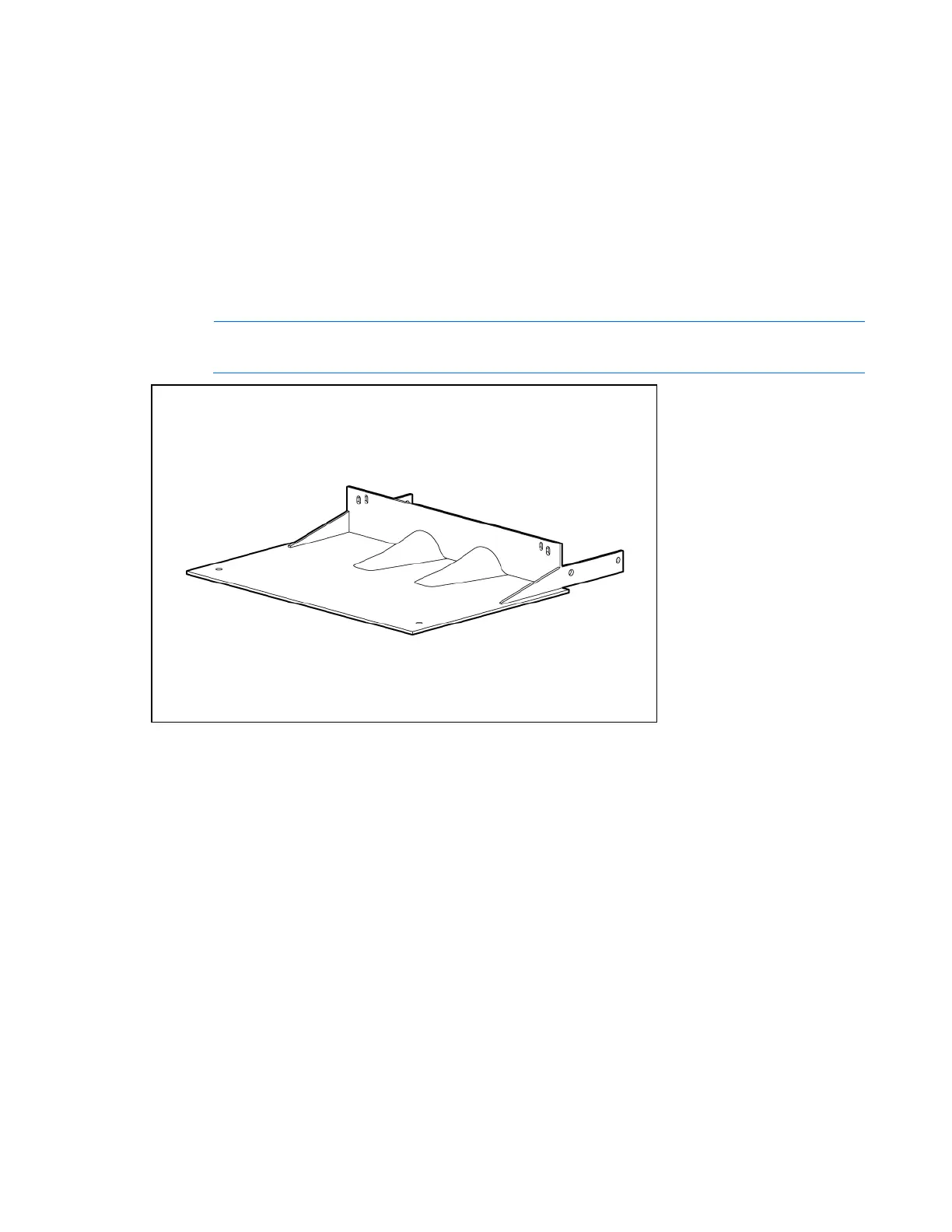Preparing the rack for component installation 16
• Position and install the baying option kit before populating the racks with components.
• The weight of the rack should rest on the leveling feet.
Rack stabilizer option kit
The HP Rack Stabilizer Option Kit provides stability and support and prevents possible tipping when
equipment is installed, removed, or accessed within the rack.
There are four stabilizer kit options:
• Standard 600-mm (23.6-in) or 800-mm (31.5-in) front foot—Required if you have a stand-alone
rack.
NOTE: The standard 600-mm (23.6-in) front foot ships with all HP 10622 G2 Racks.
