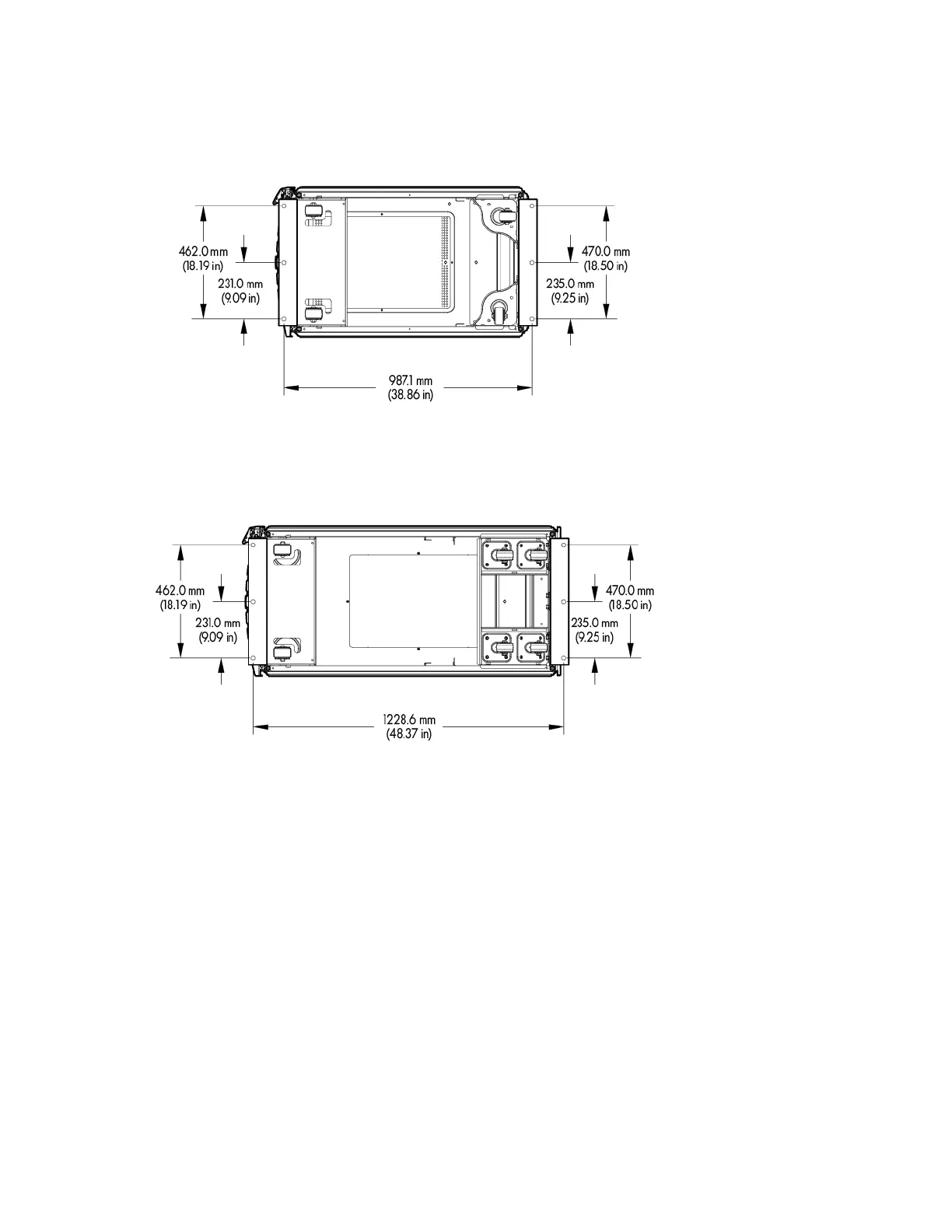Preparing the rack for component installation 18
The following figure indicates where to drill the holes to secure the rack to the floor. The distances are
measured from the holes on the tie-downs. Have your building structural engineer drill the holes. Then
secure the rack to the floor by inserting a bolt with a washer into each hole.
A separate tie-down kit is used exclusively for the 1200 mm Full Frame Rack. The following figure
illustrates the 1200 mm Full Frame Rack Tie-down Kit.
For more information, see the HP 10000 G2 Series Rack Options Installation Guide.
