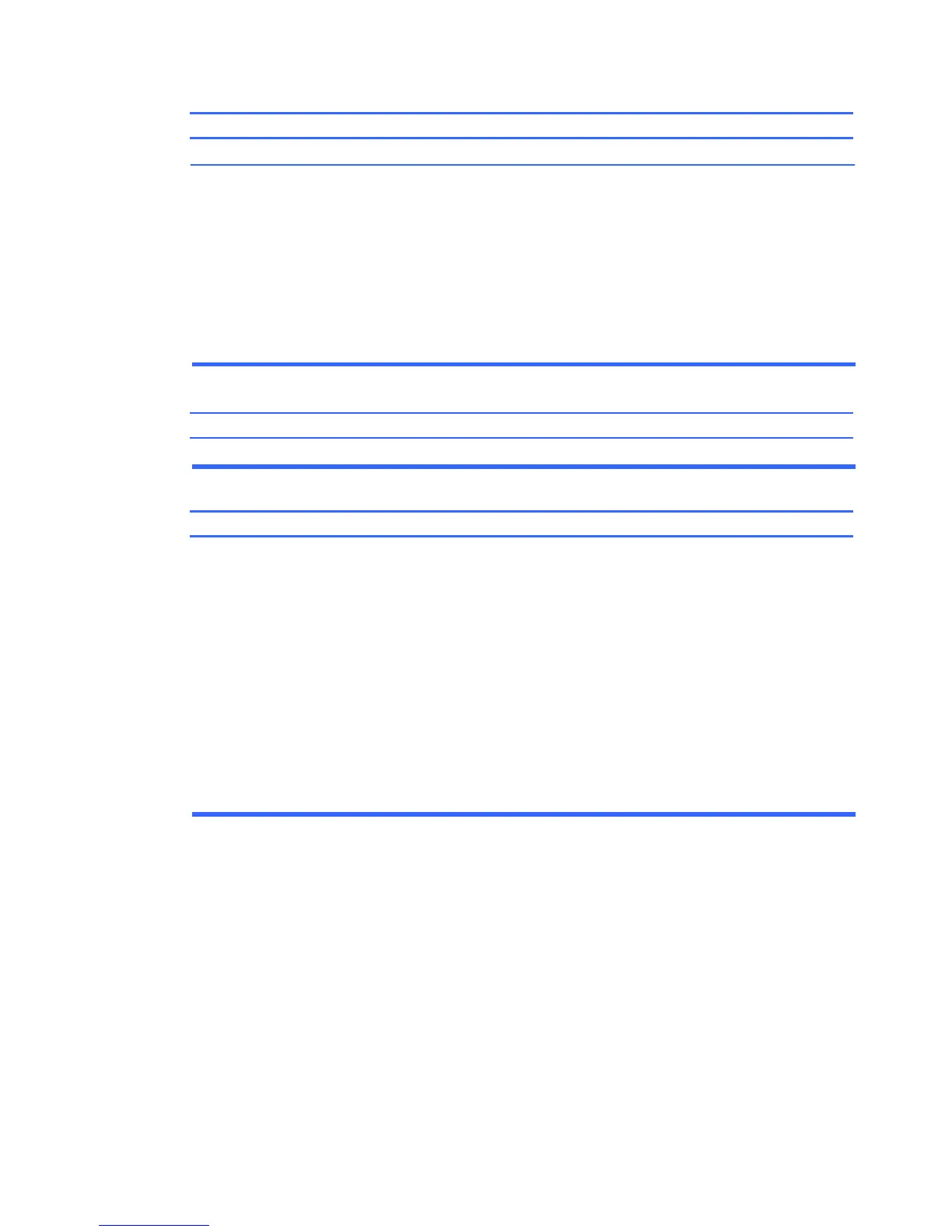Unable to connect to the Internet.
Cause Solution
IP address is not configured properly.
Cookies are corrupted. (A ―cookie‖ is a small piece of
information that a Web server can store temporarily with the
Web browser. This is useful for having the browser remember
some specific information that the Web server can later
retrieve.)
Cannot automatically launch Internet programs.
Cause Solution
You must log on to your ISP before some programs will start.
Internet takes too long to download Web sites.
Cause Solution
Modem is not set up properly.
Contact your ISP for the correct IP address.
Windows 7
1. Select Start > Control Panel.
2. Click Network and Internet.
3. Click Internet Options.
4. In the Browsing history section on the General tab,
click the Delete button.
5. Select the Cookies check box and click the Delete
button.
Log on to your ISP and launch the desired program.
Verify that the modem is connected and communicating
properly.
Windows 7
1. Select Start > Control Panel.
2. Click on Hardware and Sound.
3. Click on Device Manager.
4. Double-click Modems.
5. Double-click your modem.
6. On the General tab, click Diagnostics.
7. Click Query Modem. A ―Success‖ response indicates
the modem is connected and working properly.