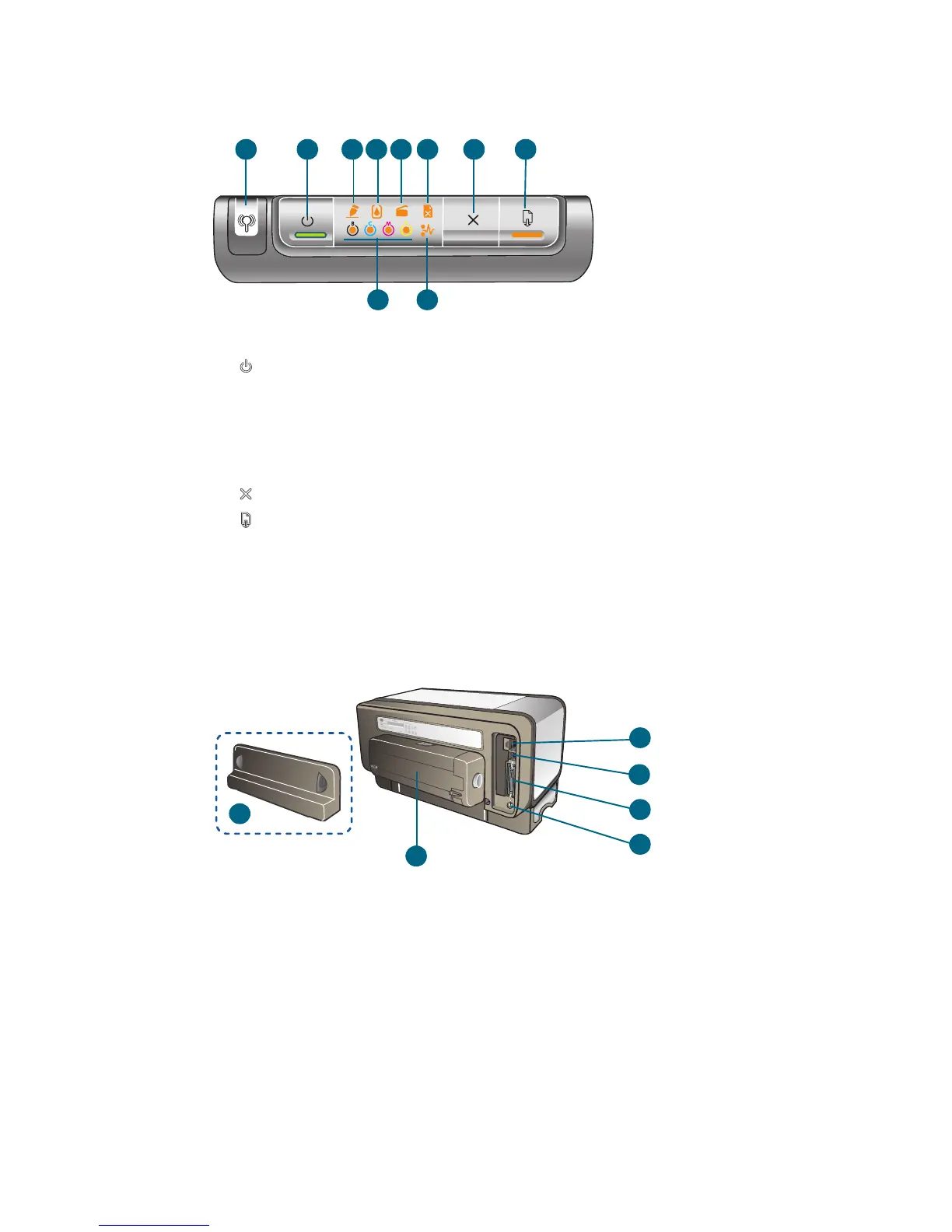8 1 - Getting started ENWW
Control panel
For more information about interpreting control-panel messages, see Printer lights reference.
1 Configuration Page button
2 (Power button) and light
3 Printhead light
4 Ink Cartridge light
5 Door Open light
6 Out of Paper light
7 (Cancel button)
8 (Resume button) and light
9 Paper Jam light
10 Color indicator lights for ink supplies
Back view
1 Network connector (HP Business Inkjet 1200dn/1200dtn/1200dtwn printer)
2 USB connector
3 Parallel (IEEE 1284) connector
4 Power input
5 Auto-duplex unit (HP Business Inkjet 1200d/1200dn/1200dtn/1200dtwn printer)
6 Rear access panel (HP Business Inkjet 1200 printer)
3 7 8
9
2 4 5 6
10
1
1
2
3
4
6
5