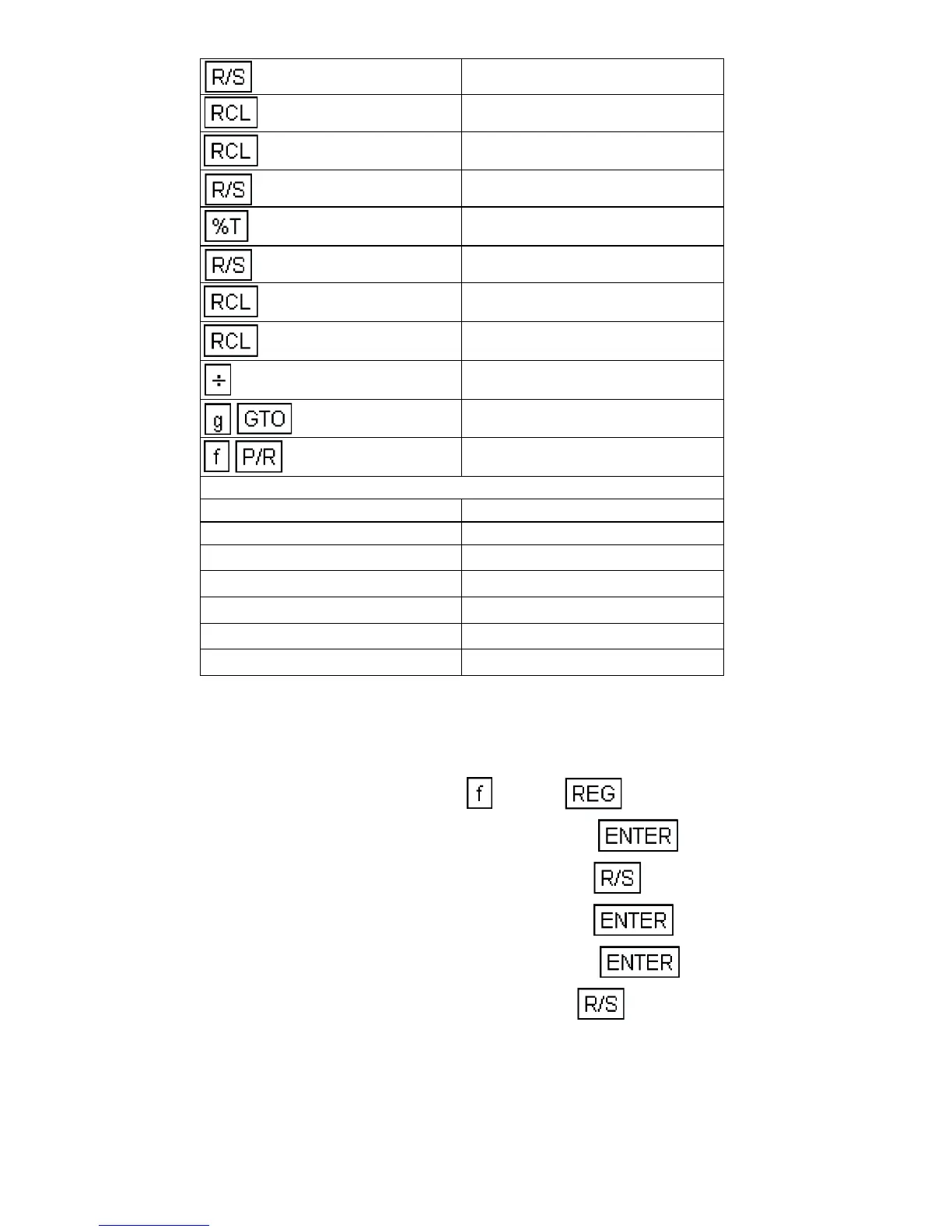133
Instructions:
1. Key in the program.
2. Initialize the program by pressing CLEAR .
3. Key in the number of shares of a stock and press .
4. Key in the initial purchase of the stock and press .
5. Key in the beta coefficient of the stock and press .
6. Key in the annual dividend of the stock and press .
7. Key in the present price of the stock and press . The display will
show the percent change in the stock value.
8. Repeat steps 3 through 7 until all the stocks are entered.
53- 31
0
54- 45 0
1
55- 45 1
56- 31
57- 23
58- 31
3
59- 45 3
0
60- 45 0
61- 10
00
62-43, 33 00
REGISTERS
n: Unused i: Unused
PV: Unused PMT: Unused
FV: Unused
R
0
: ΣPV
R
1
: ΣDIV R
2
: ΣOrig. Val.
R
3
: ΣP
i
S
i
β
i
R
4
: Flag
R
5
: P
i
R
6
: XXX.ND
R
7
: S
i
R
8
-R
.1
: Unused
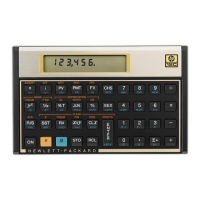