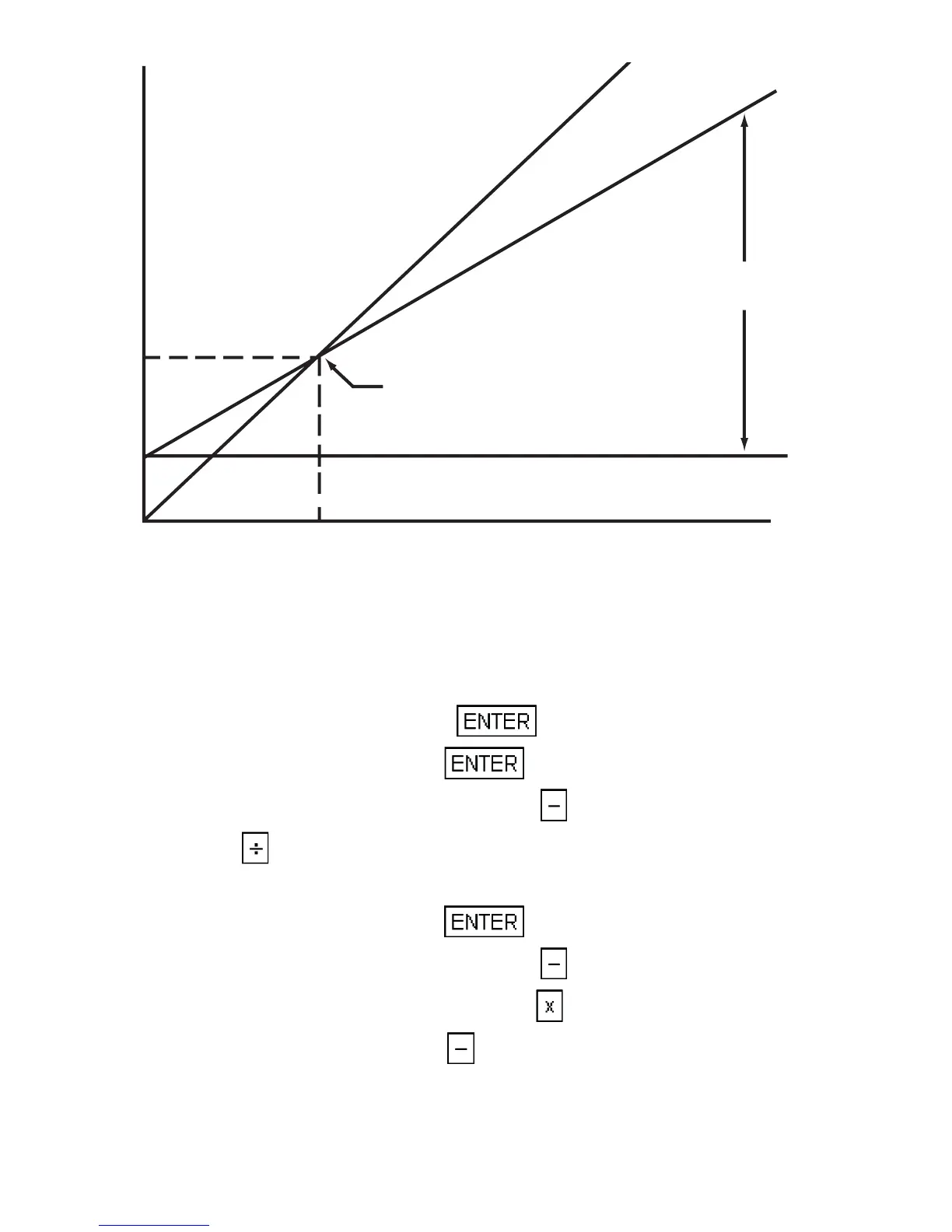53
The variables are: fixed costs (F), Sales price per unit (P), variable cost
per unit (V), number of units sold (U), and gross profit (GP). One can
readily evaluate GP, U or P given the four other variables. To calculate the
break-even volume, simply let the gross profit equal zero and calculate the
number of units sold (U).
To calculate the break-even volume:
1. Key in the fixed costs and press .
2. Key in the unit price and press .
3. Key in the variable cost per unit and press .
4. Press to calculate the break-even volume.
To calculate the gross profit at a given volume:
1. Key in the unit price and press .
2. Key in the variable cost per unit and press .
3. Key in the number of units sold and press .
4. Key in the fixed cost and press to calculate the gross profit.
$
Profit
Sales Revenue
Total Costs
Break-Even Point
Fixed Costs
Variable
Costs
Loss
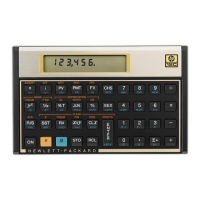