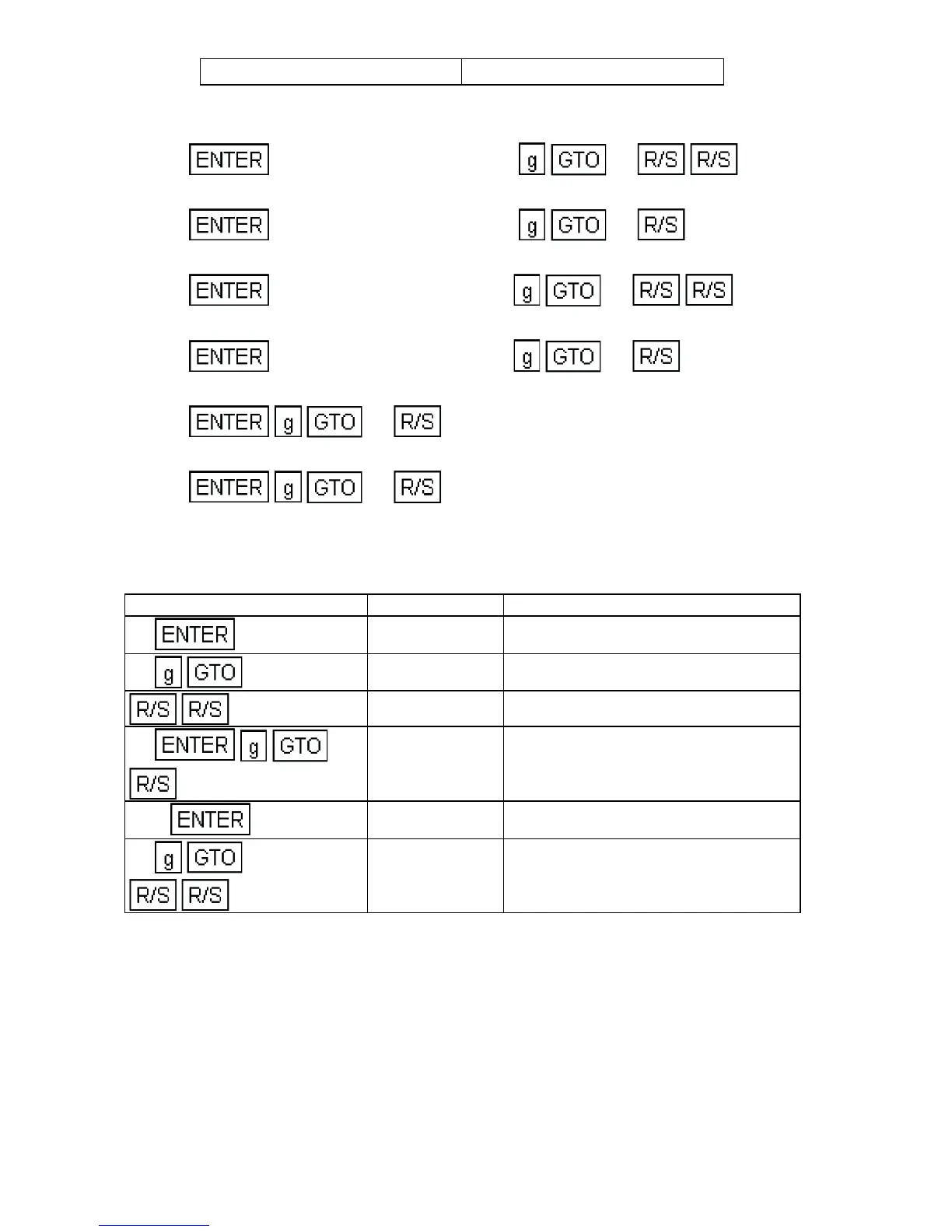95
1. Key in program.
2. To calculate selling price, given the markup, key in the cost, press
, key in the markup and press 00 .
3. To calculate cost, given the markup, key in the selling price, press
, key in the markup and press 00 .
4. To calculate selling price, given the margin, key in the cost, press
, key in the margin and press 03 .
5. To calculate cost given the margin, key in the selling price, press
, key in the margin and press 03 .
6. To calculate markup from the margin, key in the margin and press
03 .
7. To calculate margin from the markup, key in the markup and press
00 .
Example: Find the cost of an item selling for $38.00 with a margin of 30%.
What is the markup on the item? If the markup is raised to 50%, what will
the selling price be?
Calculations of List and Net prices With
Discounts
If it often useful to be able to quickly calculate list or net price when the
other price and a series of discount rates are known. Alternatively, if the
FV: Unused
R
0
-R
.8
: Unused
Keystrokes Display
38
38.00 Selling price.
30 03
30.00 Markup (%).
26.60 Cost.
30 03
42.86 Markup (%).
26.6
26.60 Cost.
50 00
39.90 New selling price.
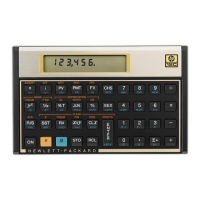