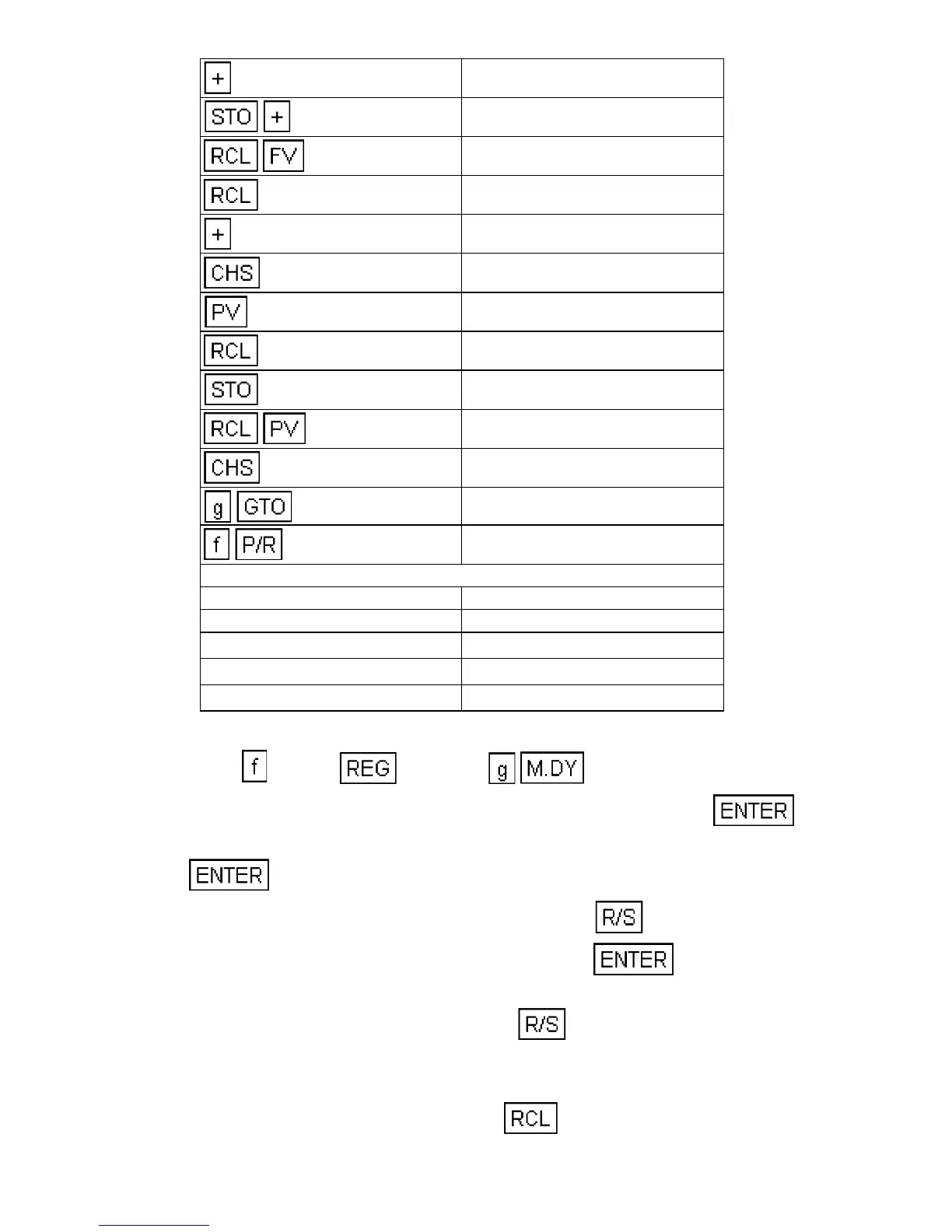43
1. Key in the program
2. Press CLEAR and press .
3. Key in the date (MM.DDYYYY) of the first transaction and press .
4. Key in the annual nominal interest rate as a percentage and press
.
5. Key in the amount of the initial deposit and press .
6. Key in the date of the next transaction and press .
7. Key in the amount of the transaction (positive for money deposited,
negative for cash withdrawn) and press to determine the amount in
the account.
8. Repeat steps 6 and 7 for subsequent transactions.
9. To see the total interest to date, press 3.
26- 40
3
27-44 40 3
28- 45 15
2
29- 45 2
30- 40
31- 16
32- 13
1
33- 45 1
0
34- 44 0
35- 45 13
36- 16
13
37-43, 33 13
REGISTERS
n: ∆days i: i/365
PV: Used PMT: 0
FV: Used
R
0
: Initial date
R
1
: Next date R
2
: $ amount
R
3
: Interest R
4
-R
.4
: Unused
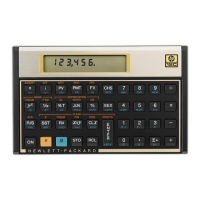