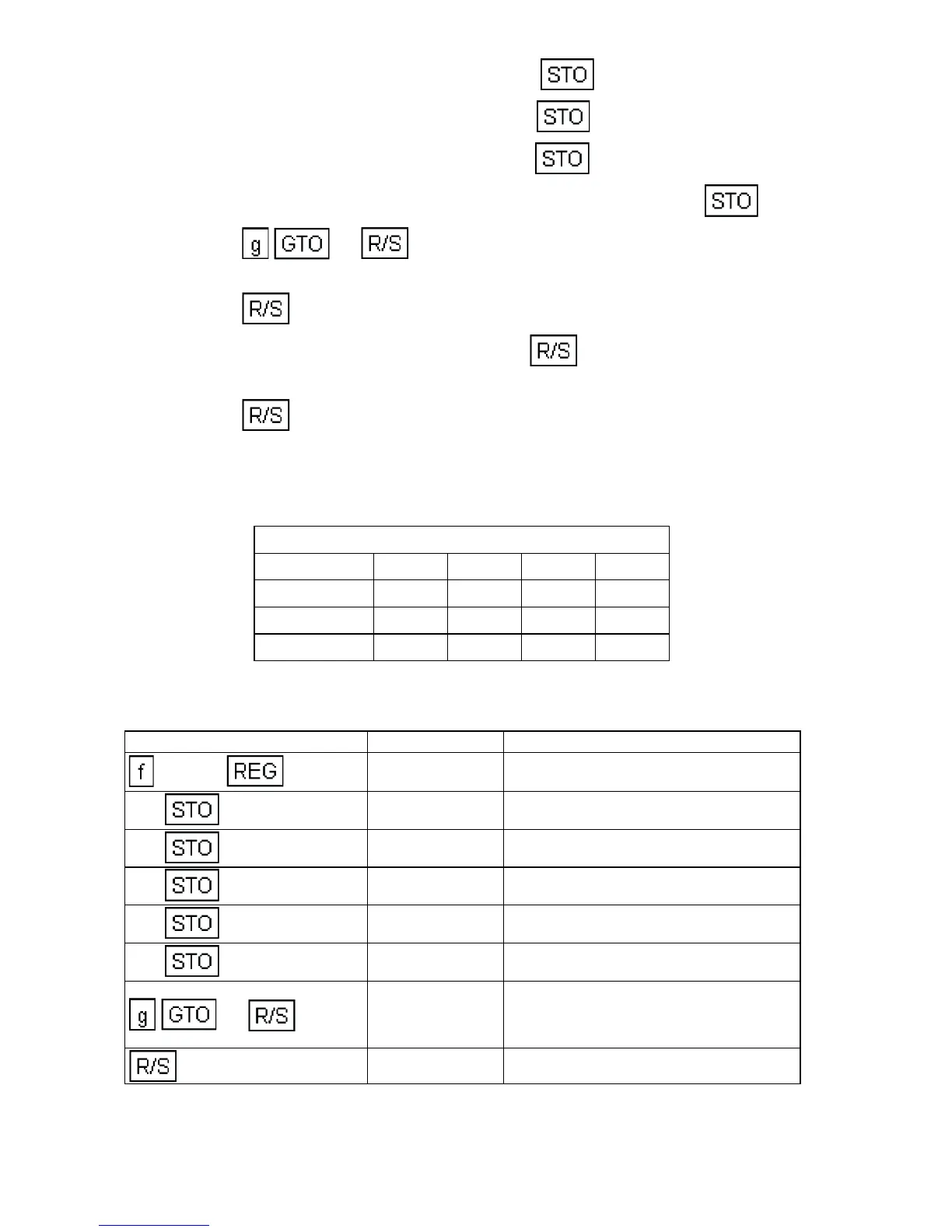78
b. Key in 2nd quarter sales and press 2.
c. Key in 3rd quarter sales and press 3.
d. Key in 4th quarter sales and press 4.
e. Key in the 1st quarter sales for the next year and press 5.
4. Press 00 to calculate the centered moving average for
the 3rd quarter of the first year.
5. Press to calculate the seasonal variation for this quarter.
6. Key in the next quarter's sales and press to calculate the moving
average for the next quarter.
7. Press to calculate the seasonal variation.
8. Repeat steps 6 and 7 for the balance of the data.
Example: Econo-Wise Home Appliance Company had quarterly sales for
the years 1978 thru 1980 as follows:
Find the centered 4-quarter moving average and seasonal variation factor
for each quarter.
Sales (IN $K)
Quarterly 1st 2nd 3rd 4th
1978 397 376 460 501
1979 455 390 530 560
1980 513 434 562 593
Keystrokes Display
CLEAR
0.00
397 1
397.00
376 2
376.00
460 3
460.00
501 4
501.00
455 5
455.00
00
440.75
Centered 4-element average for
3rd quarter, 1978 seasonal
variation factor.
104.37
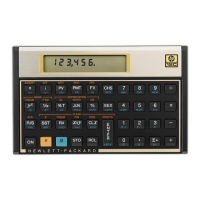